AI Agent Updates: Fix Breaking Changes – Strategies for Seamless Integration
Keeping your AI agents up-to-date is critical for maintaining their performance and ensuring they deliver value. However, updates often come with breaking changes that can disrupt workflows, integrations, or even the core functionality of your AI systems. To avoid these pitfalls, it’s essential to adopt strategies that allow for seamless integration while minimizing downtime or errors.
Breaking changes occur when updates modify the behavior of an AI agent in a way that affects existing systems. These changes can range from altered API endpoints to shifts in data formats or even entirely new requirements for input and output. While these updates are often necessary for improving performance or adding new features, they can create challenges for developers and businesses relying on these systems.
Understanding the Impact of Breaking Changes
Before diving into solutions, it’s important to understand how breaking changes can affect your AI agent. Common issues include:
- API Incompatibility: Changes to API endpoints or parameters can cause integrations to fail.
- Data Format Shifts: Updates may require data to be structured differently, leading to parsing errors.
- Behavioral Changes: The AI agent might produce different outputs, affecting downstream processes.
- Dependency Conflicts: New updates might require additional libraries or tools, creating conflicts with existing setups.
Strategies for Seamless Integration
To address these challenges, consider the following strategies:
1. Test Updates in a Controlled Environment
Before rolling out updates to your production environment, test them in a controlled setting. This allows you to identify and fix issues without disrupting live systems. Use staging environments or sandboxes to simulate real-world conditions and ensure compatibility.
2. Leverage Version Control
Version control is your best friend when dealing with breaking changes. By maintaining different versions of your AI agent, you can ensure that existing integrations continue to work while gradually transitioning to the updated version. This approach provides a safety net and reduces the risk of sudden failures.
3. Communicate Changes Clearly
Transparency is key when introducing updates. Provide detailed documentation outlining what has changed, how it affects existing systems, and what steps users need to take to adapt. Clear communication helps developers and stakeholders prepare for the transition.
4. Automate Compatibility Checks
Automated tools can help you identify potential issues before they become critical. Use scripts or testing frameworks to check for compatibility with existing systems, data formats, and dependencies. Automation saves time and reduces the likelihood of human error.
5. Implement Fallback Mechanisms
In case an update causes unexpected issues, having fallback mechanisms in place can prevent downtime. For example, you can configure your system to revert to a previous version of the AI agent if the new one fails. This ensures continuity while you resolve the problem.
Best Practices for Long-Term Success
Beyond immediate fixes, adopting best practices can help you manage breaking changes more effectively over time. Here are some tips:
- Monitor Performance: Continuously track how your AI agent performs after updates. Use metrics and logs to detect anomalies early.
- Engage with the Community: If you’re using a third-party AI agent, stay active in its community forums or support channels. This helps you stay informed about upcoming changes and potential issues.
- Plan for Regular Updates: Schedule regular maintenance windows to apply updates and test for compatibility. This proactive approach reduces the risk of last-minute surprises.
- Train Your Team: Ensure your team is well-versed in handling updates and troubleshooting issues. Regular training sessions can help them stay prepared.
Breaking changes are an inevitable part of working with AI agents, but they don’t have to be a headache. By understanding their impact, adopting smart strategies, and following best practices, you can ensure seamless integration and keep your systems running smoothly. The key is to stay proactive, communicate effectively, and always have a backup plan in place.
Remember, the goal is not just to fix issues but to create a robust framework that allows your AI agent to evolve without disrupting your operations. With the right approach, you can turn breaking changes into opportunities for growth and improvement.
How AI Agents Adapt to Evolving User Needs and System Requirements
Artificial intelligence (AI) agents are designed to learn, adapt, and evolve over time. As user needs and system requirements change, these agents must stay ahead of the curve to remain effective. One of the most critical aspects of this adaptability is addressing breaking changes—those updates or modifications that can disrupt functionality or user experience. Let’s explore how AI agents handle these challenges and ensure seamless performance.
Understanding Breaking Changes in AI Systems
Breaking changes occur when updates to software, APIs, or frameworks alter how systems function. For AI agents, this could mean changes in data formats, new security protocols, or shifts in user behavior patterns. These changes can disrupt workflows, cause errors, or even render certain features obsolete. To stay relevant, AI agents must be equipped to detect, analyze, and adapt to these changes quickly.
How AI Agents Detect Breaking Changes
AI agents rely on advanced monitoring tools and algorithms to identify breaking changes. These tools track system performance, user interactions, and data flows in real-time. When anomalies or unexpected behaviors are detected, the agent flags them for further analysis. For example, if an API update changes how data is structured, the AI agent can recognize the mismatch and initiate corrective measures.
- Real-Time Monitoring: AI agents continuously scan for deviations from expected patterns.
- Error Logs: Detailed logs help pinpoint the source of breaking changes.
- User Feedback: Direct input from users can highlight issues that automated systems might miss.
Adapting to New System Requirements
Once a breaking change is identified, AI agents must adapt to new system requirements. This often involves retraining models, updating algorithms, or integrating new data sources. For instance, if a new security protocol is introduced, the AI agent might need to adjust its authentication processes to comply with the updated standards.
Adaptation also extends to user needs. As preferences and expectations evolve, AI agents must refine their responses and functionalities. For example, if users start favoring voice commands over text inputs, the agent can prioritize improving its natural language processing capabilities.
Strategies for Smooth Transitions
To minimize disruptions, AI agents employ several strategies when dealing with breaking changes:
- Version Control: Maintaining multiple versions of software or APIs allows agents to switch seamlessly during updates.
- Fallback Mechanisms: If a new update causes issues, the agent can revert to a stable version temporarily.
- Incremental Updates: Rolling out changes gradually helps identify and fix problems before they affect all users.
Continuous Learning and Improvement
AI agents thrive on continuous learning. By analyzing past breaking changes, they can predict and prepare for future ones. Machine learning models are trained to recognize patterns that precede disruptions, enabling proactive adjustments. For example, if a specific type of API update has caused issues before, the agent can anticipate similar challenges and adapt preemptively.
Feedback loops are another essential component. By gathering insights from users and system performance data, AI agents can refine their adaptation strategies. This ensures that they not only fix current issues but also improve their ability to handle future changes.
Balancing Stability and Innovation
One of the biggest challenges for AI agents is balancing stability with innovation. While updates and new features are necessary for growth, they must not compromise system reliability. AI agents achieve this balance by testing updates in controlled environments before full deployment. This minimizes the risk of widespread disruptions and ensures that users experience consistent performance.
Moreover, AI agents prioritize backward compatibility whenever possible. This means ensuring that new updates work seamlessly with existing systems and user workflows. By doing so, they reduce the likelihood of breaking changes causing significant issues.
User-Centric Adaptation
At the heart of every AI agent’s adaptation strategy is the user. By focusing on user needs, these agents ensure that updates enhance rather than hinder the experience. For example, if a new feature is introduced, the agent can provide tutorials or prompts to help users navigate the change. This user-centric approach fosters trust and ensures that AI agents remain valuable tools in an ever-changing landscape.
AI agents are built to handle the dynamic nature of technology and user expectations. By detecting breaking changes, adapting to new requirements, and prioritizing user needs, they ensure seamless performance and continuous improvement. As technology evolves, so too will the capabilities of these intelligent systems, making them indispensable in our digital world.
The Role of Testing and Debugging in Preventing AI Agent Failures
Artificial Intelligence (AI) agents are becoming increasingly integral to modern technology, powering everything from virtual assistants to autonomous systems. However, as these agents grow more complex, the potential for failures also increases. This is where testing and debugging play a critical role in ensuring AI systems function as intended. Without proper testing, even the most advanced AI can break, leading to costly errors or even dangerous outcomes.
Testing is the first line of defense against AI agent failures. It involves systematically checking the system to ensure it behaves as expected under various conditions. For AI agents, this means simulating real-world scenarios to see how they respond. For example, an AI-powered chatbot must be tested to handle unexpected user inputs, such as typos or ambiguous questions. Without thorough testing, the chatbot might fail to provide accurate responses, frustrating users and damaging trust.
Debugging, on the other hand, is the process of identifying and fixing issues that arise during testing or real-world use. It’s like solving a puzzle—developers analyze the AI’s behavior, trace the root cause of the problem, and implement a solution. Debugging is especially challenging for AI agents because their decision-making processes are often opaque. Unlike traditional software, where errors can be traced to specific lines of code, AI failures might stem from flawed training data, biased algorithms, or unexpected interactions between components.
Why Testing and Debugging Are Essential
AI agents are not static; they evolve over time as they learn from new data. This dynamic nature makes testing and debugging ongoing processes. For instance, an AI model trained to recognize images might perform well initially but start making errors when exposed to new types of images. Regular testing ensures the agent adapts correctly, while debugging addresses any issues that arise during this adaptation.
Here are some key reasons why testing and debugging are indispensable:
- Preventing Catastrophic Failures: In critical applications like healthcare or autonomous driving, even a small error can have severe consequences. Rigorous testing and debugging minimize the risk of such failures.
- Ensuring Reliability: Users expect AI agents to perform consistently. Testing helps identify and fix inconsistencies, ensuring the system works reliably across different scenarios.
- Improving User Experience: Debugging helps eliminate bugs that frustrate users, such as slow response times or incorrect outputs. A well-tested AI agent delivers a smoother, more satisfying experience.
- Building Trust: When AI agents perform as expected, users are more likely to trust them. Testing and debugging are key to building and maintaining this trust.
Best Practices for Testing AI Agents
To effectively test AI agents, developers must adopt a structured approach. Here are some best practices:
- Use Diverse Test Cases: Test the AI agent with a wide range of inputs, including edge cases and unexpected scenarios. This ensures the system can handle real-world variability.
- Simulate Real-World Conditions: Test the agent in environments that mimic actual usage. For example, test a voice assistant in noisy conditions to see how it performs.
- Monitor Performance Metrics: Track metrics like accuracy, response time, and error rates to identify areas for improvement.
- Incorporate User Feedback: Real users often encounter issues that developers might miss. Use their feedback to refine the testing process.
Debugging Strategies for AI Agents
Debugging AI agents requires a different approach compared to traditional software. Here are some strategies to consider:
- Analyze Training Data: Flawed or biased data can lead to poor performance. Review the training data to ensure it’s representative and free from errors.
- Inspect Model Architecture: Sometimes, the issue lies in how the AI model is designed. Examine the architecture to identify potential weaknesses.
- Use Explainability Tools: Tools like LIME or SHAP can help developers understand how the AI makes decisions, making it easier to pinpoint issues.
- Iterate and Retest: Debugging is an iterative process. After fixing an issue, retest the system to ensure the problem is resolved and no new issues have emerged.
Testing and debugging are not just technical tasks—they are essential practices that ensure AI agents function safely and effectively. By investing time and resources into these processes, developers can prevent failures, improve performance, and build AI systems that users can rely on. As AI continues to advance, the importance of testing and debugging will only grow, making them indispensable tools in the AI development toolkit.
Best Practices for Communicating AI Agent Updates to End Users
When rolling out updates for AI agents, clear and effective communication with end users is crucial. Users rely on these tools daily, and sudden changes can disrupt workflows or cause confusion. To ensure a smooth transition, follow these best practices to communicate updates effectively.
Be Transparent About Changes
Transparency builds trust. When introducing updates, clearly explain what has changed and why. Avoid technical jargon and focus on how the changes will benefit the user. For example, if an AI agent now supports a new feature, highlight how it simplifies tasks or improves accuracy. Users are more likely to embrace updates when they understand the value behind them.
Provide Advance Notice
Don’t surprise users with sudden changes. Give them ample notice before deploying updates. This allows them to prepare and adjust their workflows. A simple notification through email, in-app messages, or a dashboard banner can go a long way. Include a timeline so users know when to expect the changes and what to look out for.
Offer Detailed Documentation
Not all users will grasp changes immediately. Provide comprehensive documentation, such as user guides, FAQs, or video tutorials. Break down complex updates into easy-to-follow steps. For instance, if the AI agent’s interface has changed, include screenshots or walkthroughs to help users navigate the new layout.
Use Visual Aids
Visuals can make complex information easier to digest. Use diagrams, infographics, or short videos to explain updates. For example, if the AI agent now uses a new algorithm, a flowchart can help users understand how it works. Visual aids are especially helpful for users who prefer learning through examples rather than text.
Highlight Fixes for Breaking Changes
Breaking changes can frustrate users if not handled properly. If an update introduces changes that might disrupt existing workflows, clearly outline the fixes. Explain how users can adapt and provide step-by-step instructions. For example, if an API endpoint has changed, provide code snippets or migration guides to help developers update their integrations.
Create a Feedback Channel
Updates don’t always go as planned. Create a dedicated channel for users to share their feedback or report issues. This could be a support email, a forum, or a chatbot. Encourage users to voice their concerns and assure them that their feedback is valued. This not only helps you identify problems quickly but also shows users that their experience matters.
Test Updates Thoroughly
Before rolling out updates, test them extensively to minimize disruptions. Use beta testing or staged rollouts to gather feedback from a smaller group of users. This allows you to identify and fix issues before the update reaches everyone. Communicate the testing phase to users and invite them to participate if possible.
Personalize Communication
Not all users are the same. Tailor your communication based on their roles or usage patterns. For example, developers might need technical details, while business users might prefer a high-level overview. Segment your audience and send targeted messages to ensure the information is relevant and useful.
Monitor User Adoption
After deploying updates, track how users are adapting. Use analytics tools to monitor usage patterns and identify any drop-offs. If users are struggling with a particular feature, provide additional support or resources. Regularly check in with your users to ensure they’re comfortable with the changes.
Celebrate Improvements
Don’t just focus on the challenges—celebrate the wins too. Highlight the positive outcomes of the updates, such as improved performance or new capabilities. Share success stories or testimonials from users who have benefited from the changes. This reinforces the value of the updates and encourages others to explore new features.
By following these best practices, you can ensure that your AI agent updates are well-received and seamlessly integrated into users’ workflows. Clear communication, thorough testing, and ongoing support are key to maintaining user satisfaction and trust.
Future-Proofing AI Agents: Staying Ahead of Breaking Changes in Technology
In the fast-paced world of artificial intelligence, staying ahead of breaking changes is crucial for maintaining the efficiency and reliability of AI agents. As technology evolves, so do the frameworks, libraries, and tools that power these systems. Without proper preparation, even minor updates can disrupt workflows, cause errors, or render your AI agent obsolete. Here’s how you can future-proof your AI agents and ensure they remain resilient in the face of technological shifts.
Understanding Breaking Changes in AI
Breaking changes occur when updates to software, APIs, or frameworks alter functionality in a way that disrupts existing systems. For AI agents, this could mean changes to machine learning libraries, data formats, or even hardware dependencies. These changes can lead to unexpected errors, reduced performance, or complete system failures if not addressed proactively.
To stay ahead, it’s essential to monitor updates from the tools and platforms your AI agent relies on. Regularly check release notes, developer forums, and community discussions to identify potential breaking changes before they impact your system.
Strategies to Mitigate Risks
Here are some actionable strategies to help you future-proof your AI agents:
- Version Control: Always use version control systems like Git to track changes in your codebase. This allows you to roll back to a stable version if an update causes issues.
- Modular Design: Build your AI agent with modularity in mind. By isolating components, you can update or replace individual parts without affecting the entire system.
- Automated Testing: Implement comprehensive testing pipelines to catch issues early. Unit tests, integration tests, and end-to-end tests can help identify breaking changes before they reach production.
- Dependency Management: Keep track of third-party libraries and tools your AI agent depends on. Use tools like
piporcondato manage versions and ensure compatibility.
Proactive Monitoring and Alerts
Set up monitoring systems to track the performance and behavior of your AI agent in real-time. Tools like Prometheus, Grafana, or custom logging solutions can help you detect anomalies caused by breaking changes. Additionally, configure alerts to notify your team immediately when issues arise, allowing for swift resolution.
Adapting to New Technologies
As AI technology advances, new tools and frameworks emerge that can enhance your AI agent’s capabilities. However, adopting these innovations requires careful planning to avoid disruptions. Here’s how to approach this:
- Evaluate Benefits: Assess whether the new technology offers significant advantages over your current setup. Consider factors like performance improvements, ease of use, and community support.
- Gradual Integration: Instead of overhauling your entire system, integrate new technologies incrementally. This reduces the risk of introducing breaking changes and allows you to test their impact on a smaller scale.
- Stay Informed: Join AI communities, attend conferences, and follow industry leaders to stay updated on emerging trends. This knowledge can help you anticipate changes and adapt your AI agent accordingly.
Building a Resilient AI Ecosystem
Future-proofing your AI agent isn’t just about addressing breaking changes—it’s about creating a resilient ecosystem that can adapt to new challenges. This involves:
- Continuous Learning: Encourage your team to stay updated on the latest AI advancements. Provide training and resources to help them develop skills that align with evolving technologies.
- Collaboration: Work closely with developers, data scientists, and other stakeholders to ensure everyone is aligned on system updates and potential risks.
- Documentation: Maintain detailed documentation of your AI agent’s architecture, dependencies, and workflows. This makes it easier to troubleshoot issues and onboard new team members.
Leveraging Open Source and Community Support
Open-source tools and communities are invaluable resources for staying ahead of breaking changes. Platforms like GitHub, Stack Overflow, and AI-specific forums provide access to a wealth of knowledge and solutions. By actively participating in these communities, you can gain insights, share experiences, and collaborate on solving common challenges.
Additionally, consider contributing to open-source projects. This not only helps improve the tools you rely on but also strengthens your understanding of their inner workings, making it easier to adapt to changes.
Preparing for the Unknown
While it’s impossible to predict every breaking change, you can prepare for the unknown by adopting a proactive mindset. Regularly review your AI agent’s architecture, update your risk management strategies, and foster a culture of continuous improvement within your team. By doing so, you’ll be better equipped to handle whatever the future of AI technology brings.
Remember, future-proofing is an ongoing process. Stay vigilant, embrace change, and prioritize adaptability to ensure your AI agent remains a reliable and cutting-edge solution.
Conclusion
AI Agent updates are essential for maintaining functionality and ensuring seamless integration in a rapidly evolving tech landscape. By implementing strategies to fix breaking changes, you can minimize disruptions and keep your systems running smoothly. AI agents must adapt to evolving user needs and system requirements, ensuring they remain relevant and effective over time. Rigorous testing and debugging play a critical role in preventing failures, allowing you to identify and resolve issues before they impact users. Clear communication with end users about updates builds trust and ensures they understand the benefits of these changes. future-proofing your AI agents by anticipating technological shifts helps you stay ahead of breaking changes, ensuring long-term success. By focusing on these key areas, you can create AI agents that are resilient, adaptable, and ready to meet the demands of tomorrow.