AI Agent Kubernetes: Deployment Strategies and Best Practices
Deploying AI agents on Kubernetes is becoming a critical strategy for organizations looking to scale their machine learning workflows efficiently. Kubernetes, with its robust orchestration capabilities, provides the perfect environment for managing AI agents, ensuring they run seamlessly across clusters. However, deploying AI agents on Kubernetes requires careful planning and execution to maximize performance and reliability.
Why Kubernetes for AI Agents?
Kubernetes is designed to handle complex workloads, making it an ideal platform for AI agents. These agents often require significant computational resources, dynamic scaling, and high availability. Kubernetes automates deployment, scaling, and management, allowing AI agents to operate efficiently in production environments. By leveraging Kubernetes, you can ensure your AI agents are always available, scalable, and resilient to failures.
Key Deployment Strategies
When deploying AI agents on Kubernetes, several strategies can help you achieve optimal results:
- Containerization: Package your AI agent into a container using tools like Docker. This ensures consistency across environments and simplifies deployment.
- Resource Allocation: Define resource requests and limits for CPU and memory to prevent overconsumption and ensure fair resource distribution.
- Horizontal Pod Autoscaling: Use Kubernetes’ autoscaling feature to dynamically adjust the number of pods based on workload demands.
- Persistent Storage: Configure persistent volumes for data storage to ensure your AI agent retains critical data even if pods are restarted.
- Service Mesh Integration: Implement a service mesh like Istio to manage communication between AI agents and other services securely.
Best Practices for Deployment
To ensure a smooth deployment process, follow these best practices:
- Use Helm Charts: Helm simplifies Kubernetes deployments by packaging applications into reusable charts. This is especially useful for AI agents with complex configurations.
- Monitor Performance: Set up monitoring tools like Prometheus and Grafana to track the performance of your AI agents in real-time.
- Implement CI/CD Pipelines: Automate the deployment process using CI/CD pipelines to reduce errors and speed up updates.
- Secure Your Deployment: Use Kubernetes’ built-in security features, such as role-based access control (RBAC) and network policies, to protect your AI agents.
- Test Thoroughly: Conduct rigorous testing in staging environments before deploying AI agents to production.
Challenges and Solutions
Deploying AI agents on Kubernetes is not without challenges. Here are some common issues and how to address them:
- Resource Bottlenecks: AI agents often require significant computational power. To avoid bottlenecks, use Kubernetes’ resource management features and consider using GPU-enabled nodes.
- Latency Issues: High latency can impact the performance of AI agents. Optimize your network configuration and use service meshes to reduce latency.
- Data Management: Managing large datasets can be challenging. Use distributed storage solutions like MinIO or Ceph to handle data efficiently.
- Version Control: Keeping track of AI model versions can be tricky. Use tools like MLflow or Kubeflow to manage model versions and deployments.
Scaling AI Agents with Kubernetes
One of the biggest advantages of Kubernetes is its ability to scale applications effortlessly. For AI agents, scaling is crucial to handle varying workloads. Kubernetes allows you to scale horizontally by adding more pods or vertically by increasing resource limits. Use metrics like CPU utilization and request rates to determine when to scale your AI agents.
Optimizing for Cost Efficiency
Running AI agents on Kubernetes can be resource-intensive, leading to high costs. To optimize for cost efficiency:
- Use Spot Instances: Leverage spot instances for non-critical workloads to reduce costs.
- Right-Size Resources: Avoid over-provisioning by accurately defining resource requests and limits.
- Cluster Autoscaling: Enable cluster autoscaling to add or remove nodes based on demand, ensuring you only pay for what you use.
By following these strategies and best practices, you can deploy AI agents on Kubernetes effectively, ensuring they perform optimally while minimizing costs and maximizing reliability. Kubernetes provides the tools and flexibility needed to manage AI agents at scale, making it an indispensable platform for modern AI deployments.
Optimizing AI Agent Performance in Kubernetes Environments
Deploying AI agents in Kubernetes environments can unlock incredible potential for scalability and efficiency. However, optimizing their performance requires a deep understanding of both AI workloads and Kubernetes orchestration. By focusing on key strategies, you can ensure your AI agents run smoothly, scale effectively, and deliver results faster.
Understanding Resource Allocation
One of the first steps to optimizing AI agent performance in Kubernetes is proper resource allocation. AI workloads, especially those involving deep learning or real-time processing, are resource-intensive. Kubernetes allows you to define resource requests and limits for CPU and memory, ensuring your AI agents have the necessary compute power without overloading the cluster.
- CPU and Memory Requests: Set realistic requests to avoid under-provisioning. For example, if your AI agent requires 4 CPUs and 16GB of RAM for training, specify these values in the deployment YAML.
- Resource Limits: Prevent resource exhaustion by setting limits. This ensures that no single AI agent consumes all available resources, which could impact other workloads.
- GPU Utilization: If your AI agent relies on GPUs, ensure your Kubernetes cluster supports GPU nodes and configure the necessary drivers and plugins.
Scaling for Performance
Kubernetes excels at scaling applications, but AI agents require a tailored approach. Horizontal Pod Autoscaler (HPA) and Cluster Autoscaler are powerful tools, but they need to be configured with AI workloads in mind.
- Horizontal Pod Autoscaler: Use custom metrics like inference latency or batch processing time to trigger scaling. This ensures your AI agent scales based on actual workload demands.
- Cluster Autoscaler: Automatically add or remove nodes based on resource requirements. This is particularly useful for bursty AI workloads that require sudden spikes in compute power.
- Pod Disruption Budgets: Protect critical AI workloads during scaling or maintenance by defining how many pods can be disrupted at once.
Optimizing Storage for AI Workloads
AI agents often require large datasets for training and inference. Kubernetes provides various storage options, but choosing the right one is crucial for performance.
- Persistent Volumes: Use Persistent Volumes (PVs) to store datasets and models. This ensures data persistence even if pods are rescheduled or restarted.
- High-Performance Storage: For latency-sensitive workloads, consider high-performance storage solutions like SSDs or distributed file systems.
- Caching Mechanisms: Implement caching for frequently accessed data to reduce latency and improve response times.
Monitoring and Debugging
To maintain optimal performance, continuous monitoring and debugging are essential. Kubernetes offers built-in tools and integrations that can help you keep an eye on your AI agents.
- Metrics Server: Use the Kubernetes Metrics Server to monitor CPU, memory, and custom metrics for your AI agents.
- Prometheus and Grafana: Set up Prometheus for detailed metrics collection and Grafana for visualization. This helps you identify bottlenecks and optimize resource usage.
- Logging: Centralize logs using tools like Fluentd or Elasticsearch to quickly debug issues and analyze performance trends.
Enhancing Security
AI agents often handle sensitive data, making security a top priority. Kubernetes provides several features to secure your deployments.
- Network Policies: Restrict pod-to-pod communication to prevent unauthorized access to your AI agents.
- Secrets Management: Store sensitive information like API keys or database credentials securely using Kubernetes Secrets.
- Role-Based Access Control (RBAC): Define granular permissions to ensure only authorized users can access or modify AI agent configurations.
Leveraging Custom Kubernetes Operators
For advanced use cases, consider developing or using custom Kubernetes Operators tailored for AI workloads. Operators automate complex tasks like deployment, scaling, and updates, making it easier to manage AI agents.
- Automated Model Deployment: Use operators to automate the deployment of new AI models, ensuring minimal downtime and consistent performance.
- Lifecycle Management: Operators can handle tasks like model retraining, versioning, and rollbacks, reducing manual intervention.
- Integration with AI Frameworks: Custom operators can integrate seamlessly with popular AI frameworks like TensorFlow or PyTorch, simplifying deployment and management.
By implementing these strategies, you can maximize the performance of your AI agents in Kubernetes environments. From resource allocation and scaling to storage optimization and security, each step plays a critical role in ensuring your AI workloads run efficiently and effectively. With the right approach, Kubernetes can become a powerful ally in your AI journey.
Scaling AI Agents on Kubernetes: Challenges and Solutions
Deploying AI agents on Kubernetes has become a popular approach for organizations looking to scale their machine learning workloads. However, scaling AI agents in a Kubernetes environment comes with its own set of challenges. From resource allocation to managing dependencies, there are several factors to consider to ensure smooth and efficient operations.
Resource Allocation and Management
One of the primary challenges in scaling AI agents on Kubernetes is resource allocation. AI workloads, especially those involving deep learning models, are resource-intensive. They require significant amounts of CPU, GPU, and memory to function effectively. Kubernetes allows you to define resource requests and limits for your pods, but finding the right balance can be tricky.
Under-provisioning resources can lead to performance bottlenecks, while over-provisioning can result in wasted resources and increased costs. To address this, you can:
- Use Kubernetes Horizontal Pod Autoscaler (HPA) to automatically adjust the number of pods based on CPU or memory usage.
- Leverage GPU-specific nodes and taints to ensure that AI workloads are scheduled on nodes with the necessary hardware.
- Monitor resource usage with tools like Prometheus and Grafana to fine-tune your resource requests and limits.
Handling Dependencies and Configurations
AI agents often rely on a variety of dependencies, such as libraries, frameworks, and external services. Managing these dependencies in a Kubernetes environment can be complex. Each AI agent may require a different set of dependencies, and ensuring compatibility across multiple agents can be challenging.
To simplify dependency management, consider the following strategies:
- Use container images that bundle all necessary dependencies, ensuring consistency across different environments.
- Leverage Kubernetes ConfigMaps and Secrets to manage configuration files and sensitive information securely.
- Implement a CI/CD pipeline to automate the build and deployment process, reducing the risk of configuration errors.
Scaling Across Multiple Nodes
As your AI workloads grow, you may need to distribute them across multiple nodes in your Kubernetes cluster. This introduces challenges related to data consistency, communication between nodes, and load balancing.
To effectively scale across multiple nodes, you can:
- Use Kubernetes StatefulSets for AI agents that require stable network identities and persistent storage.
- Implement a service mesh like Istio to manage communication between microservices and ensure secure, reliable connections.
- Distribute workloads evenly across nodes using Kubernetes scheduling policies and affinity rules.
Monitoring and Logging
Effective monitoring and logging are crucial for maintaining the performance and reliability of AI agents on Kubernetes. Without proper visibility into your system, it can be difficult to identify and resolve issues quickly.
To enhance monitoring and logging, consider the following approaches:
- Integrate Kubernetes with monitoring tools like Prometheus and Grafana to track resource usage, pod health, and performance metrics.
- Use centralized logging solutions like Elasticsearch, Fluentd, and Kibana (EFK) to aggregate and analyze logs from multiple sources.
- Set up alerts and notifications to proactively address potential issues before they impact your AI workloads.
Security Considerations
Security is a critical aspect of deploying AI agents on Kubernetes. AI workloads often handle sensitive data, making them a target for cyberattacks. Ensuring the security of your Kubernetes cluster and AI agents is essential to protect your data and maintain compliance with regulations.
To enhance security, you can:
- Implement role-based access control (RBAC) to restrict access to Kubernetes resources and limit the permissions of individual users and services.
- Use network policies to control traffic between pods and prevent unauthorized access to your AI agents.
- Regularly update your Kubernetes cluster and container images to patch vulnerabilities and protect against known threats.
Optimizing Performance
Optimizing the performance of AI agents on Kubernetes requires a combination of best practices and advanced techniques. From tuning your models to optimizing your Kubernetes configuration, there are several ways to improve efficiency and reduce latency.
To optimize performance, consider the following tips:
- Use model quantization and pruning techniques to reduce the size of your AI models and improve inference speed.
- Leverage Kubernetes node affinity and anti-affinity rules to ensure that AI workloads are scheduled on the most suitable nodes.
- Implement caching mechanisms to reduce the load on your AI agents and improve response times for frequently requested data.
Scaling AI agents on Kubernetes is a complex but rewarding endeavor. By addressing the challenges of resource allocation, dependency management, and security, you can create a robust and scalable environment for your AI workloads. With the right strategies and tools, you can unlock the full potential of Kubernetes for your AI initiatives.
Security Considerations for Deploying AI Agents on Kubernetes
Deploying AI agents on Kubernetes offers incredible scalability and flexibility, but it also introduces unique security challenges. As AI systems often handle sensitive data and critical operations, ensuring their security is paramount. Below, we’ll explore key considerations to help you safeguard your AI agents in a Kubernetes environment.
Understanding the Risks
AI agents deployed on Kubernetes can be exposed to various threats, including unauthorized access, data breaches, and malicious attacks. Since Kubernetes orchestrates containerized applications, vulnerabilities in containers, pods, or the cluster itself can compromise your AI agents. Additionally, AI models often require access to large datasets, making them attractive targets for attackers.
Key Security Risks to Address:
- Container Vulnerabilities: Containers running AI agents may have outdated software or misconfigurations, leaving them open to exploitation.
- Data Exposure: Sensitive training data or model outputs can be intercepted if proper encryption is not in place.
- Unauthorized Access: Weak authentication mechanisms can allow attackers to gain control over your AI agents or Kubernetes cluster.
- Resource Abuse: AI workloads can consume significant resources, making them susceptible to denial-of-service (DoS) attacks.
Best Practices for Securing AI Agents on Kubernetes
To mitigate these risks, implement a multi-layered security strategy that covers every aspect of your Kubernetes deployment. Here are some actionable steps to enhance security:
1. Secure Container Images
Start by ensuring that the container images used for your AI agents are secure. Use trusted base images and regularly scan them for vulnerabilities. Tools like Anchore or Trivy can help identify and fix issues before deployment.
2. Implement Role-Based Access Control (RBAC)
Kubernetes RBAC allows you to define granular permissions for users and services. Limit access to your AI agents and Kubernetes resources to only those who need it. Regularly review and update roles to ensure they align with your security policies.
3. Encrypt Data in Transit and at Rest
Protect sensitive data by encrypting it both during transmission and while stored. Use Kubernetes secrets to manage sensitive information like API keys and credentials. Additionally, enable TLS for communication between services to prevent eavesdropping.
4. Monitor and Audit Activity
Continuous monitoring is essential for detecting and responding to threats. Use tools like Prometheus and Elastic Stack to track cluster activity and set up alerts for suspicious behavior. Regularly audit logs to identify potential security gaps.
5. Harden Your Kubernetes Cluster
Follow Kubernetes security best practices to harden your cluster. This includes:
- Disabling unused features and APIs.
- Applying network policies to restrict pod communication.
- Using namespaces to isolate AI workloads.
Advanced Strategies for AI-Specific Security
AI agents introduce unique challenges that require specialized security measures. Here are some advanced strategies to consider:
1. Protect AI Models and Data
AI models and datasets are valuable assets that need protection. Use techniques like differential privacy or federated learning to minimize data exposure. Additionally, consider watermarking your models to detect unauthorized use.
2. Secure API Endpoints
AI agents often expose APIs for interaction. Secure these endpoints with authentication, rate limiting, and input validation to prevent abuse. Tools like Istio can help manage API security in Kubernetes.
3. Automate Security Policies
Leverage Kubernetes-native tools like Kyverno or Open Policy Agent (OPA) to enforce security policies automatically. These tools can help ensure compliance and reduce human error.
4. Plan for Incident Response
Despite your best efforts, breaches can still occur. Develop a robust incident response plan that includes steps for isolating affected AI agents, analyzing the impact, and restoring operations. Regularly test your plan to ensure readiness.
Final Thoughts
Securing AI agents on Kubernetes requires a proactive and comprehensive approach. By addressing container vulnerabilities, implementing RBAC, encrypting data, and adopting advanced AI-specific strategies, you can significantly reduce risks. Remember, security is an ongoing process, so continuously monitor, update, and refine your practices to stay ahead of emerging threats.
By prioritizing security, you can confidently deploy AI agents on Kubernetes, knowing that your systems and data are well-protected. Start implementing these strategies today to build a secure and resilient AI infrastructure.
Monitoring and Managing AI Agents in Kubernetes Clusters
Deploying AI agents in Kubernetes clusters is a powerful way to scale and manage intelligent systems. However, once deployed, monitoring and managing these AI agents becomes critical to ensure optimal performance, reliability, and scalability. Kubernetes provides a robust framework for orchestration, but AI agents introduce unique challenges that require specialized strategies.
Why Monitoring AI Agents in Kubernetes is Essential
AI agents often handle complex tasks like natural language processing, image recognition, or predictive analytics. These tasks can be resource-intensive and may require real-time adjustments. Without proper monitoring, you risk performance bottlenecks, resource wastage, or even system failures. Kubernetes offers built-in tools like Metrics Server and Prometheus, but AI agents need more granular insights.
Key Metrics to Track
- Resource Utilization: Monitor CPU, memory, and GPU usage to ensure your AI agents are not overloading the cluster.
- Latency: Track response times to identify delays in processing requests.
- Error Rates: Keep an eye on failed tasks or exceptions to quickly address issues.
- Model Performance: For machine learning-based agents, monitor accuracy, precision, and recall to ensure the model is performing as expected.
Tools for Effective Monitoring
Kubernetes-native tools like Prometheus and Grafana are excellent for collecting and visualizing metrics. For AI-specific monitoring, consider integrating tools like MLflow or Weights & Biases. These platforms provide deeper insights into model performance and training metrics.
Setting Up Alerts
Proactive monitoring requires setting up alerts for critical metrics. Use tools like Alertmanager to notify your team when thresholds are breached. For example, if an AI agent’s latency exceeds a predefined limit, an alert can trigger immediate action.
Managing AI Agents in Kubernetes
Managing AI agents involves more than just monitoring. You need strategies to handle scaling, updates, and failures efficiently.
Scaling AI Agents
AI workloads can be unpredictable. Use Kubernetes’ Horizontal Pod Autoscaler (HPA) to automatically scale the number of pods based on resource usage. For GPU-intensive tasks, ensure your cluster has the necessary hardware and configure GPU resource limits.
Handling Updates and Rollbacks
AI models and agents often require frequent updates. Kubernetes supports rolling updates, allowing you to deploy new versions without downtime. If an update causes issues, you can quickly roll back to a previous version using kubectl rollout undo.
Ensuring Fault Tolerance
AI agents must be resilient to failures. Use Kubernetes’ liveness and readiness probes to detect and recover from crashes. Additionally, implement redundancy by deploying multiple replicas of your AI agents across different nodes.
Best Practices for Monitoring and Managing AI Agents
To get the most out of your Kubernetes cluster, follow these best practices:
- Use Namespaces: Isolate AI agents in dedicated namespaces to simplify management and avoid resource conflicts.
- Leverage Custom Metrics: Define custom metrics specific to your AI agents’ performance and integrate them into your monitoring system.
- Optimize Resource Requests and Limits: Set appropriate CPU and memory requests to prevent over-provisioning or underutilization.
- Regularly Review Logs: Use tools like Fluentd or Elasticsearch to centralize and analyze logs for troubleshooting.
Challenges and Solutions
Monitoring and managing AI agents in Kubernetes is not without challenges. For instance, GPU resource management can be tricky, especially in multi-tenant clusters. To address this, use tools like NVIDIA Kubernetes Device Plugin to allocate GPU resources efficiently.
Another challenge is the dynamic nature of AI workloads. Traditional monitoring tools may not capture the full picture. To overcome this, combine Kubernetes-native tools with AI-specific platforms for a comprehensive view.
Ensure your team is well-trained in both Kubernetes and AI technologies. This dual expertise will help you troubleshoot issues faster and optimize your deployments effectively.
By implementing these strategies, you can ensure your AI agents run smoothly in Kubernetes clusters, delivering high performance and reliability. Whether you’re deploying a single AI agent or managing a fleet of intelligent systems, Kubernetes provides the flexibility and scalability you need to succeed.
Conclusion
Deploying AI agents on Kubernetes is a powerful way to harness the scalability and flexibility of modern cloud-native infrastructure. By following best practices for deployment, such as leveraging Helm charts and custom resource definitions, you can streamline the process and ensure consistency across environments. Optimizing performance involves fine-tuning resource allocation, using GPU acceleration, and implementing efficient load balancing. Scaling AI agents on Kubernetes presents challenges like managing resource contention and ensuring low-latency communication, but solutions like horizontal pod autoscaling and cluster auto-scaling can help overcome these hurdles. Security is critical, and adopting measures like network policies, role-based access control, and encryption ensures your AI agents and data remain protected. robust monitoring and management tools, such as Prometheus and Grafana, enable you to track performance, detect anomalies, and maintain the health of your AI agents in Kubernetes clusters. By addressing these key areas, you can unlock the full potential of AI agents in Kubernetes, delivering scalable, secure, and high-performing solutions for your organization.