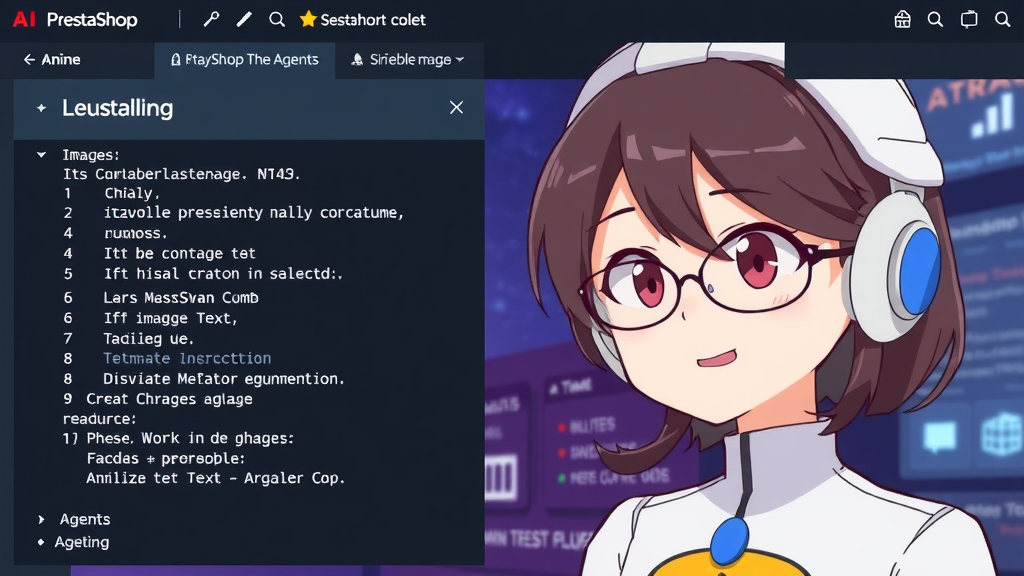Understanding PrestaShop AI Agents: Config and Its Core Features
PrestaShop AI Agents are revolutionizing the way e-commerce businesses operate by integrating artificial intelligence into their platforms. One of the most critical aspects of leveraging these AI agents is understanding how to configure them effectively. Proper configuration ensures that your PrestaShop store can harness the full potential of AI, from automating tasks to enhancing customer experiences.
What Are PrestaShop AI Agents?
PrestaShop AI Agents are intelligent tools designed to automate and optimize various aspects of your online store. These agents use machine learning algorithms to analyze data, predict trends, and provide actionable insights. By configuring these agents correctly, you can streamline operations, improve customer engagement, and boost sales.
Key Features of PrestaShop AI Agents
Here are some of the core features that make PrestaShop AI Agents indispensable for modern e-commerce:
- Automated Customer Support: AI agents can handle customer inquiries, resolve issues, and provide personalized recommendations, reducing the need for human intervention.
- Inventory Management: These agents can predict stock levels, suggest reorder points, and even automate restocking processes.
- Personalized Marketing: AI agents analyze customer behavior to create targeted marketing campaigns, increasing conversion rates.
- Data Analytics: They provide detailed insights into sales trends, customer preferences, and market conditions, helping you make informed decisions.
Configuring PrestaShop AI Agents
Configuring PrestaShop AI Agents involves several steps to ensure they function optimally. Here’s a breakdown of the process:
Step 1: Installation and Setup
Begin by installing the AI agent module from the PrestaShop marketplace. Once installed, navigate to the configuration panel to set up the basic parameters. This includes connecting your store’s database and integrating third-party APIs if necessary.
Step 2: Data Integration
For AI agents to work effectively, they need access to your store’s data. This includes customer information, sales history, and inventory levels. Ensure that your data is clean, organized, and up-to-date to avoid any discrepancies.
Step 3: Customization
Customize the AI agents to align with your business goals. This involves setting specific rules and parameters for tasks like customer segmentation, pricing strategies, and marketing campaigns. The more tailored the configuration, the better the results.
Step 4: Testing and Optimization
After configuration, it’s crucial to test the AI agents in a controlled environment. Monitor their performance and make necessary adjustments to optimize their functionality. Regular updates and fine-tuning are essential to keep the agents effective.
Benefits of Proper Configuration
Properly configured PrestaShop AI Agents offer numerous benefits:
- Enhanced Efficiency: Automating repetitive tasks frees up your team to focus on strategic activities.
- Improved Customer Experience: Personalized interactions and quick resolutions lead to higher customer satisfaction.
- Increased Sales: Targeted marketing and optimized inventory management drive higher conversion rates and revenue.
- Data-Driven Decisions: Access to real-time analytics helps you make informed business decisions.
Common Challenges and Solutions
While configuring PrestaShop AI Agents, you may encounter some challenges. Here’s how to address them:
Challenge 1: Data Quality Issues
Poor data quality can hinder the performance of AI agents. Ensure your data is accurate, complete, and regularly updated. Use data cleaning tools to remove duplicates and inconsistencies.
Challenge 2: Integration Problems
Integrating AI agents with existing systems can be complex. Work closely with your IT team or hire experts to ensure seamless integration. Test the connections thoroughly before going live.
Challenge 3: Over-Reliance on Automation
While automation is beneficial, over-reliance can lead to missed opportunities. Maintain a balance by combining AI capabilities with human oversight. Regularly review the AI agents’ performance and make adjustments as needed.
By understanding and effectively configuring PrestaShop AI Agents, you can unlock their full potential and take your e-commerce business to new heights. Proper setup, customization, and ongoing optimization are key to maximizing the benefits of these intelligent tools.
Step-by-Step Guide to Setting Up PrestaShop AI Agents: Config
Setting up PrestaShop AI Agents can transform your eCommerce store by automating tasks, improving customer interactions, and boosting sales. However, configuring these AI agents requires a clear understanding of the process. Below, we’ll walk you through the steps to set up PrestaShop AI Agents effectively.
Understanding PrestaShop AI Agents
PrestaShop AI Agents are intelligent tools designed to enhance your online store’s functionality. They can handle tasks like customer support, product recommendations, and order tracking. By automating these processes, you save time and provide a better shopping experience for your customers.
Step 1: Access the PrestaShop Back Office
To begin, log in to your PrestaShop Back Office. This is where you’ll manage all configurations for your store. Navigate to the Modules section and search for AI-related modules. If you haven’t installed an AI module yet, you can find one in the PrestaShop Marketplace.
Step 2: Install the AI Module
Once you’ve selected an AI module, click Install. Ensure the module is compatible with your PrestaShop version. After installation, activate the module to start the configuration process.
Step 3: Configure Basic Settings
After activation, go to the module’s settings page. Here, you’ll find options to customize the AI agent’s behavior. Start by enabling the AI agent and setting its primary functions. For example, you can configure it to handle customer inquiries or suggest products based on browsing history.
Step 4: Integrate with Your Store’s Data
For the AI agent to work effectively, it needs access to your store’s data. This includes product details, customer information, and order history. Most AI modules allow you to connect to your database seamlessly. Ensure the integration is secure to protect sensitive data.
Step 5: Customize AI Responses
One of the key features of PrestaShop AI Agents is their ability to interact with customers. Customize the AI’s responses to align with your brand’s tone and style. You can create predefined answers for common questions or allow the AI to generate dynamic responses based on customer input.
Step 6: Test the AI Agent
Before going live, test the AI agent thoroughly. Simulate customer interactions to ensure it responds accurately and efficiently. Check for any errors or delays in responses. Testing helps you identify and fix issues before they affect your customers.
Step 7: Monitor Performance
Once the AI agent is live, monitor its performance regularly. Most AI modules come with analytics tools that track metrics like response time, customer satisfaction, and task completion rates. Use this data to make improvements and optimize the AI’s functionality.
Step 8: Update and Maintain
AI technology evolves rapidly, so it’s essential to keep your PrestaShop AI Agents updated. Regularly check for module updates and install them to access new features and improvements. Maintenance ensures your AI agents continue to perform at their best.
Tips for Optimizing PrestaShop AI Agents
- Train the AI: Provide the AI with as much data as possible to improve its accuracy and effectiveness.
- Use Multilingual Support: If your store serves international customers, enable multilingual support for the AI agent.
- Leverage Analytics: Use performance data to refine the AI’s responses and functions over time.
- Stay Compliant: Ensure your AI agent complies with data protection regulations like GDPR.
By following these steps, you can successfully set up and configure PrestaShop AI Agents for your eCommerce store. These tools not only streamline operations but also enhance the overall shopping experience for your customers. With proper setup and maintenance, your AI agents will become invaluable assets to your business.
Remember, the key to maximizing the benefits of PrestaShop AI Agents lies in continuous improvement. Regularly review their performance, gather customer feedback, and make necessary adjustments to ensure they meet your store’s needs.
Best Practices for Optimizing PrestaShop AI Agents: Config for Your Store
Optimizing your PrestaShop AI Agents configuration can significantly enhance your store’s performance, customer experience, and overall efficiency. By following best practices, you can ensure that your AI tools are working seamlessly to meet your business goals. Below, we’ll explore actionable strategies to help you get the most out of your PrestaShop AI Agents setup.
Understand Your Store’s Unique Needs
Before diving into configurations, take time to analyze your store’s specific requirements. Ask yourself questions like:
- What are the most common customer queries?
- Which areas of your store could benefit from automation?
- What kind of data do you need to collect to improve decision-making?
By identifying these factors, you can tailor your PrestaShop AI Agents to address pain points and deliver personalized solutions. For example, if your store receives a high volume of customer inquiries, configuring AI chatbots to handle FAQs can save time and improve response rates.
Leverage Data for Smarter Configurations
Data is the backbone of any AI system. Ensure your PrestaShop AI Agents are configured to collect and analyze relevant data effectively. This includes:
- Customer behavior patterns
- Purchase history
- Browsing trends
Use this data to train your AI models, enabling them to provide accurate product recommendations, personalized marketing messages, and efficient customer support. Regularly update your data sets to keep your AI agents aligned with current trends and customer preferences.
Customize AI Responses for Better Engagement
Generic responses can make your store feel impersonal. Configure your PrestaShop AI Agents to deliver tailored interactions that resonate with your audience. For instance:
- Use customer names in chatbot conversations.
- Offer product suggestions based on past purchases.
- Provide localized content for international customers.
These small adjustments can make a big difference in how customers perceive your brand, leading to higher engagement and loyalty.
Optimize for Speed and Efficiency
AI tools should enhance your store’s performance, not slow it down. Ensure your PrestaShop AI Agents are configured to operate efficiently by:
- Limiting unnecessary data processing.
- Using lightweight algorithms for faster responses.
- Integrating with high-performance hosting solutions.
Fast-loading AI features improve user experience and reduce bounce rates, which can positively impact your store’s SEO rankings.
Test and Refine Regularly
AI configurations are not a one-time task. Continuously monitor the performance of your PrestaShop AI Agents and make adjustments as needed. Conduct A/B testing to compare different configurations and identify what works best for your store. For example:
- Test different chatbot scripts to see which generates the most conversions.
- Experiment with recommendation algorithms to find the most effective approach.
Regular testing ensures your AI tools remain effective and aligned with your business objectives.
Ensure Seamless Integration with Other Tools
Your PrestaShop AI Agents should work harmoniously with other tools and platforms in your tech stack. This includes:
- CRM systems for better customer insights.
- Email marketing tools for automated campaigns.
- Analytics platforms for performance tracking.
Proper integration ensures a smooth flow of data and enhances the overall functionality of your store.
Prioritize Security and Compliance
AI systems often handle sensitive customer data, making security a top priority. Configure your PrestaShop AI Agents to comply with data protection regulations like GDPR. Implement measures such as:
- Encrypting customer data.
- Regularly updating security protocols.
- Conducting audits to identify vulnerabilities.
By prioritizing security, you build trust with your customers and protect your store from potential risks.
Train Your Team for Effective Management
Even the best-configured AI tools require human oversight. Train your team to manage and optimize your PrestaShop AI Agents effectively. Provide them with resources and guidelines to:
- Monitor AI performance.
- Interpret data insights.
- Make informed adjustments.
A well-trained team ensures your AI tools are used to their full potential, driving better results for your store.
By implementing these best practices, you can unlock the full potential of your PrestaShop AI Agents. From personalized customer interactions to streamlined operations, a well-optimized AI configuration can transform your store into a more efficient and customer-centric business. Start by assessing your current setup, making data-driven adjustments, and continuously refining your approach to stay ahead in the competitive eCommerce landscape.
Common Challenges and Solutions When Using PrestaShop AI Agents: Config
Using PrestaShop AI Agents can significantly enhance your eCommerce store’s efficiency, but configuring them often comes with its own set of challenges. Whether you’re a beginner or an experienced user, understanding these common issues and their solutions can save you time and frustration.
Difficulty in Setting Up AI Agents
One of the most common challenges is the initial setup of PrestaShop AI Agents. Many users struggle with configuring the AI to align with their store’s specific needs. This can include setting up product recommendations, automating customer support, or personalizing marketing campaigns.
- Solution: Start by thoroughly reviewing the official PrestaShop documentation. It provides step-by-step guides for setting up AI Agents. Additionally, consider using pre-configured templates that come with the AI tools. These templates can serve as a foundation, which you can then customize to fit your store’s requirements.
Integration Issues with Existing Systems
Another frequent challenge is integrating PrestaShop AI Agents with existing systems, such as CRM or ERP software. Incompatibility issues can arise, leading to data silos and inefficiencies.
- Solution: Ensure that your AI Agents are compatible with your existing systems before implementation. Use APIs and middleware to facilitate seamless integration. If you encounter issues, consult with a PrestaShop expert or the support team to resolve them promptly.
Performance and Speed Concerns
AI Agents can sometimes slow down your website, especially if they are not optimized properly. This can lead to a poor user experience and negatively impact your store’s performance.
- Solution: Optimize your AI Agents by reducing the number of unnecessary processes and ensuring that your server can handle the additional load. Regularly monitor your website’s performance and make adjustments as needed. Using a Content Delivery Network (CDN) can also help improve speed and reliability.
Data Privacy and Security
With the increasing use of AI, data privacy and security have become major concerns. Ensuring that your AI Agents comply with data protection regulations is crucial.
- Solution: Implement robust security measures, such as encryption and secure authentication protocols. Regularly update your AI Agents to patch any vulnerabilities. Additionally, ensure that your AI tools comply with GDPR and other relevant data protection laws.
Customization Limitations
While PrestaShop AI Agents offer a range of features, some users find that they have limited customization options. This can be frustrating if you have specific needs that the default settings do not address.
- Solution: Explore third-party plugins and extensions that offer additional customization options. If you have technical expertise, consider modifying the AI Agents’ code to better suit your needs. Alternatively, hire a developer to create custom solutions for your store.
Training and Support
Properly training your AI Agents is essential for their effectiveness. However, many users find it challenging to train their AI tools to understand their specific business context.
- Solution: Invest time in training your AI Agents using high-quality data. The more accurate and relevant the data, the better the AI will perform. Additionally, take advantage of PrestaShop’s support resources, such as forums, tutorials, and customer support, to get the most out of your AI tools.
Cost Management
Implementing and maintaining AI Agents can be costly, especially for small businesses. Budget constraints can limit the extent to which you can utilize these tools.
- Solution: Carefully plan your budget and prioritize the most impactful AI features for your store. Consider starting with basic AI functionalities and gradually expanding as your budget allows. Look for cost-effective solutions and take advantage of any free trials or discounts offered by PrestaShop.
By addressing these common challenges, you can maximize the benefits of PrestaShop AI Agents and create a more efficient and personalized shopping experience for your customers. Regular monitoring and optimization will ensure that your AI tools continue to meet your store’s evolving needs.
Future Trends: How PrestaShop AI Agents: Config is Shaping E-Commerce Automation
The e-commerce landscape is evolving rapidly, and one of the most transformative forces driving this change is the integration of AI-powered tools like PrestaShop AI Agents: Config. These intelligent systems are redefining how online stores operate, offering unprecedented levels of automation, personalization, and efficiency. By leveraging advanced algorithms and machine learning, PrestaShop AI Agents: Config is setting the stage for a future where e-commerce businesses can thrive with minimal manual intervention.
Enhanced Personalization for Better Customer Experiences
One of the standout features of PrestaShop AI Agents: Config is its ability to deliver hyper-personalized shopping experiences. By analyzing customer behavior, preferences, and purchase history, these AI agents can tailor product recommendations, marketing messages, and even pricing strategies in real-time. This level of personalization not only boosts customer satisfaction but also increases conversion rates and customer loyalty. For example, if a customer frequently purchases eco-friendly products, the AI can highlight similar items or offer discounts on sustainable brands, creating a seamless and engaging shopping journey.
Streamlined Inventory Management
Managing inventory is a critical yet time-consuming task for e-commerce businesses. PrestaShop AI Agents: Config simplifies this process by predicting demand, optimizing stock levels, and even automating reordering. The AI analyzes historical sales data, seasonal trends, and market conditions to ensure that your store never runs out of popular items or overstocks on slow-moving products. This not only reduces operational costs but also minimizes the risk of lost sales due to stockouts.
Automated Customer Support
Customer support is another area where PrestaShop AI Agents: Config is making a significant impact. With AI-powered chatbots and virtual assistants, businesses can provide instant, 24/7 support to their customers. These tools can handle common queries, process returns, and even assist with order tracking, freeing up human agents to focus on more complex issues. The result is faster response times, improved customer satisfaction, and reduced workload for your support team.
Key Benefits of AI-Powered Customer Support:
- Instant responses to customer inquiries
- Reduced wait times and improved satisfaction
- Cost savings by minimizing the need for large support teams
- Ability to handle multiple queries simultaneously
Dynamic Pricing Strategies
Pricing is a crucial factor in e-commerce success, and PrestaShop AI Agents: Config takes it to the next level with dynamic pricing capabilities. The AI analyzes competitor pricing, market demand, and customer behavior to adjust prices in real-time. This ensures that your store remains competitive while maximizing profit margins. For instance, during peak shopping seasons, the AI can automatically increase prices for high-demand products, while offering discounts on items that need a sales boost.
Fraud Detection and Prevention
E-commerce businesses are often targeted by fraudulent activities, which can lead to significant financial losses. PrestaShop AI Agents: Config incorporates advanced fraud detection algorithms to identify and prevent suspicious transactions. By analyzing patterns and anomalies in customer behavior, the AI can flag potentially fraudulent activities before they cause harm. This proactive approach not only protects your revenue but also builds trust with your customers.
How AI Enhances Fraud Prevention:
- Real-time monitoring of transactions
- Identification of unusual purchasing patterns
- Automated blocking of suspicious activities
- Reduction in chargebacks and financial losses
Seamless Integration with Existing Systems
One of the most appealing aspects of PrestaShop AI Agents: Config is its ability to integrate seamlessly with your existing e-commerce infrastructure. Whether you’re using PrestaShop or other platforms, the AI agents can be configured to work alongside your current tools and workflows. This ensures a smooth transition to AI-powered automation without disrupting your operations. Additionally, the system is highly scalable, making it suitable for businesses of all sizes.
Data-Driven Decision Making
In the fast-paced world of e-commerce, making informed decisions is crucial. PrestaShop AI Agents: Config provides actionable insights by analyzing vast amounts of data from various sources. From sales trends to customer feedback, the AI compiles and interprets this information to help you make smarter business decisions. For example, if the data shows that a particular product category is underperforming, you can adjust your marketing strategy or explore new product lines to fill the gap.
Examples of Data-Driven Insights:
- Identifying top-performing products and categories
- Understanding customer demographics and preferences
- Predicting future sales trends and market shifts
- Optimizing marketing campaigns for better ROI
As e-commerce continues to grow, the role of AI in shaping its future cannot be overstated. PrestaShop AI Agents: Config is at the forefront of this transformation, offering businesses the tools they need to stay competitive in an increasingly automated world. By embracing these advanced technologies, online stores can unlock new levels of efficiency, profitability, and customer satisfaction, paving the way for a brighter future in e-commerce.
Conclusion
PrestaShop AI Agents: Config is a powerful tool that can transform how you manage and optimize your e-commerce store. By understanding its core features, you can unlock its full potential to automate tasks, personalize customer experiences, and streamline operations. Following the step-by-step setup guide ensures a smooth implementation, while adopting best practices like regular updates and performance monitoring helps you maximize its efficiency.
Despite its advantages, challenges such as integration issues or data accuracy may arise. However, with the right troubleshooting strategies, these hurdles can be easily overcome. Looking ahead, PrestaShop AI Agents: Config is set to play a pivotal role in shaping the future of e-commerce automation, offering smarter solutions and enhanced capabilities.
By leveraging this tool effectively, you can stay ahead in the competitive e-commerce landscape, delivering exceptional value to your customers while saving time and resources. Embrace PrestaShop AI Agents: Config today to future-proof your store and drive sustainable growth.