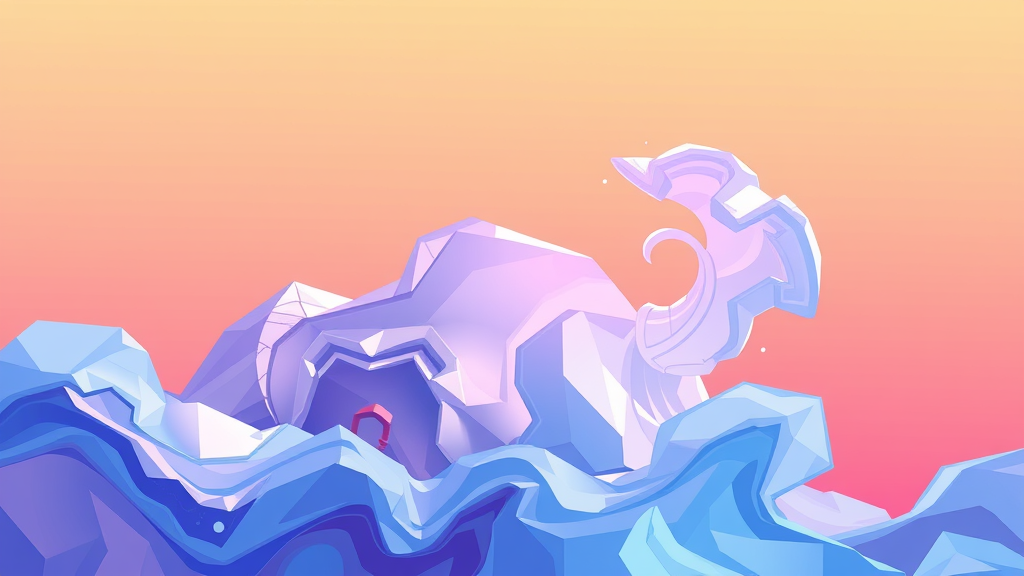Step-by-Step Guide to Installing GCP AI Agents
Google Cloud Platform (GCP) AI Agents are powerful tools that enable businesses to automate tasks, analyze data, and build intelligent applications. If you’re ready to harness the power of GCP AI Agents, this step-by-step guide will walk you through the installation process, ensuring you can get started quickly and efficiently.
Prerequisites for Installation
Before diving into the installation process, ensure you have the following prerequisites in place:
- A Google Cloud account with billing enabled.
- The Google Cloud SDK installed on your local machine.
- Basic familiarity with command-line tools and GCP services.
- Access to the GCP Console and necessary permissions to create and manage resources.
Step 1: Set Up Your GCP Project
To begin, log in to your Google Cloud Console. If you don’t already have a project, create one by following these steps:
- Click on the Project Selector dropdown at the top of the page.
- Select New Project and provide a name for your project.
- Choose a billing account or create one if necessary.
- Click Create to finalize the project setup.
Once your project is created, make sure it’s selected in the console before proceeding.
Step 2: Enable Required APIs
GCP AI Agents rely on specific APIs to function. Enable the following APIs in your project:
- AI Platform API
- Cloud Storage API
- Cloud Functions API
To enable these APIs:
- Navigate to the API Library in the GCP Console.
- Search for each API and click Enable.
Step 3: Install the Google Cloud SDK
If you haven’t already installed the Google Cloud SDK, follow these steps:
- Download the SDK from the official GCP website.
- Run the installer and follow the on-screen instructions.
- Once installed, open your terminal or command prompt and authenticate using the command:
gcloud auth login. - Set your project as the default by running:
gcloud config set project YOUR_PROJECT_ID.
Step 4: Deploy the AI Agent
With the prerequisites in place, you’re ready to deploy your GCP AI Agent. Follow these steps:
- Clone the AI Agent repository or download the necessary files from the GCP Marketplace.
- Navigate to the directory containing the deployment files using your terminal.
- Run the deployment command:
gcloud ai-platform models create YOUR_MODEL_NAME --region=YOUR_REGION. - Configure the model settings as per your requirements, such as specifying the machine type and scaling options.
Step 5: Test Your AI Agent
After deployment, it’s crucial to test your AI Agent to ensure it’s functioning correctly. Use the following steps:
- Access the AI Platform section in the GCP Console.
- Select your model and click on Test & Use.
- Input sample data and verify the output to confirm the agent’s performance.
Step 6: Monitor and Optimize
Once your GCP AI Agent is up and running, monitoring its performance is essential. Use Cloud Monitoring and Cloud Logging to track metrics and identify areas for improvement. Regularly update your agent to incorporate new features and optimizations.
By following these steps, you can successfully install and deploy GCP AI Agents, unlocking their potential to streamline operations and enhance decision-making. Whether you’re automating workflows or building intelligent applications, GCP AI Agents offer a robust solution for your business needs.
Key Features and Capabilities of GCP AI Agents
Google Cloud Platform (GCP) AI Agents are revolutionizing how businesses automate tasks, analyze data, and interact with users. These intelligent tools are designed to simplify complex workflows, enhance decision-making, and deliver personalized experiences. Let’s dive into the key features and capabilities that make GCP AI Agents stand out in the world of artificial intelligence.
Advanced Natural Language Processing
One of the standout features of GCP AI Agents is their ability to understand and process natural language. Powered by Google’s cutting-edge NLP models, these agents can interpret user queries, extract meaning, and generate human-like responses. Whether you’re building a chatbot, virtual assistant, or customer support tool, GCP AI Agents ensure seamless communication with users.
- Multilingual Support: GCP AI Agents can handle multiple languages, making them ideal for global businesses.
- Contextual Understanding: They maintain context across conversations, providing accurate and relevant responses.
- Sentiment Analysis: These agents can detect user emotions, enabling more empathetic interactions.
Scalable Machine Learning Integration
GCP AI Agents are built to integrate seamlessly with Google’s machine learning ecosystem. This allows businesses to leverage pre-trained models or create custom models tailored to their specific needs. Whether you’re analyzing large datasets or predicting trends, GCP AI Agents provide the tools to scale your operations efficiently.
- AutoML: Automate the process of building and deploying machine learning models without extensive coding knowledge.
- BigQuery Integration: Analyze massive datasets in real-time to derive actionable insights.
- Custom Model Training: Train models using your own data to address unique business challenges.
Real-Time Data Processing
In today’s fast-paced world, real-time data processing is crucial. GCP AI Agents excel in this area, enabling businesses to make decisions based on up-to-the-minute information. From monitoring IoT devices to analyzing live customer interactions, these agents ensure you stay ahead of the curve.
- Streaming Analytics: Process and analyze data streams in real-time for immediate insights.
- Event-Driven Architecture: Trigger actions based on specific events or conditions.
- Low Latency: Deliver responses and insights with minimal delay, enhancing user experience.
Seamless Integration with GCP Services
GCP AI Agents are designed to work seamlessly with other Google Cloud services, creating a unified ecosystem for your business. Whether you’re using Cloud Storage, BigQuery, or Vertex AI, these agents integrate effortlessly to streamline your workflows.
- Cloud Functions: Automate tasks and processes with serverless functions.
- Cloud Pub/Sub: Enable real-time messaging and event-driven architectures.
- Vertex AI: Build, deploy, and manage machine learning models with ease.
Customizable and Extensible
Every business has unique needs, and GCP AI Agents are highly customizable to meet those requirements. From tailoring conversational flows to integrating third-party APIs, these agents offer flexibility and extensibility.
- Custom Dialogues: Design conversational flows that align with your brand voice and user expectations.
- API Integration: Connect with external systems and services to enhance functionality.
- Open-Source Tools: Leverage open-source frameworks and libraries for further customization.
Robust Security and Compliance
Security is a top priority for GCP AI Agents. With built-in encryption, access controls, and compliance certifications, these agents ensure your data is protected at all times. Whether you’re handling sensitive customer information or proprietary business data, GCP AI Agents provide peace of mind.
- Data Encryption: Protect data at rest and in transit with advanced encryption protocols.
- Access Controls: Define granular permissions to restrict access to sensitive information.
- Compliance Certifications: Meet industry standards like GDPR, HIPAA, and ISO 27001.
Cost-Effective and Efficient
GCP AI Agents are designed to optimize resource usage, ensuring cost-effectiveness without compromising performance. With pay-as-you-go pricing and automated scaling, these agents help businesses maximize their ROI.
- Pay-As-You-Go Pricing: Only pay for the resources you use, reducing unnecessary costs.
- Automated Scaling: Scale resources up or down based on demand, ensuring optimal performance.
- Resource Optimization: Minimize waste by efficiently allocating computing power and storage.
GCP AI Agents are a game-changer for businesses looking to harness the power of artificial intelligence. With their advanced features, seamless integration, and robust security, these agents empower organizations to innovate, automate, and thrive in a competitive landscape. Whether you’re a startup or an enterprise, GCP AI Agents provide the tools you need to succeed.
Best Practices for Configuring GCP AI Agents
Configuring Google Cloud Platform (GCP) AI agents effectively is essential to ensure optimal performance, scalability, and reliability. Whether you’re building chatbots, virtual assistants, or automation workflows, following best practices can help you get the most out of your AI solutions. Below, we’ll explore key strategies to configure GCP AI agents for success.
Understand Your Use Case
Before diving into configuration, it’s crucial to define the purpose of your AI agent. Are you building a customer support chatbot, a recommendation engine, or a data analysis tool? Understanding your use case will guide your decisions on which GCP services to use, such as Dialogflow, Vertex AI, or AutoML. This clarity ensures your AI agent is tailored to meet specific business needs.
Choose the Right GCP Tools
GCP offers a wide range of AI and machine learning tools. Selecting the right ones is critical for your agent’s success. For example:
- Dialogflow: Ideal for building conversational agents with natural language understanding.
- Vertex AI: Perfect for deploying and managing machine learning models at scale.
- AutoML: Great for creating custom models without extensive coding expertise.
Evaluate your requirements and choose tools that align with your goals.
Optimize Data Pipelines
AI agents rely heavily on data. Ensure your data pipelines are robust and efficient. Use GCP services like BigQuery for data storage and analysis, and Dataflow for real-time data processing. Clean, well-structured data is the foundation of accurate AI models, so invest time in data preparation and validation.
Leverage Pre-Trained Models
GCP provides pre-trained models for common tasks like image recognition, text analysis, and speech-to-text conversion. Using these models can save time and resources. For example, the Vision API can analyze images, while the Natural Language API can extract insights from text. Integrate these models into your AI agent to accelerate development.
Implement Scalability and Monitoring
As your AI agent grows, scalability becomes a priority. Use GCP’s Kubernetes Engine or Cloud Run to deploy your agent in a scalable environment. Additionally, set up monitoring tools like Cloud Monitoring and Cloud Logging to track performance, detect issues, and optimize resource usage. Proactive monitoring ensures your agent remains reliable under varying workloads.
Secure Your AI Agent
Security is non-negotiable when configuring AI agents. Use GCP’s Identity and Access Management (IAM) to control who can access your resources. Encrypt sensitive data using Cloud Key Management Service (KMS) and implement network security measures like Virtual Private Cloud (VPC) and firewalls. Regularly audit your configurations to identify and address vulnerabilities.
Test and Iterate
Testing is a critical step in configuring GCP AI agents. Use tools like Cloud Build for continuous integration and delivery (CI/CD) to automate testing processes. Conduct A/B testing to compare different configurations and identify the best-performing setup. Iterate based on feedback and performance metrics to refine your agent over time.
Train Your Team
Your team’s expertise plays a significant role in the success of your AI agent. Invest in training to ensure your team is proficient in GCP tools and best practices. GCP offers certifications and training programs that can help your team stay updated on the latest advancements in AI and cloud computing.
Plan for Cost Management
GCP’s pay-as-you-go pricing model can lead to unexpected costs if not managed properly. Use tools like Cloud Billing to monitor expenses and set budget alerts. Optimize resource allocation by scaling down unused services and leveraging cost-effective solutions like preemptible VMs for non-critical tasks.
Integrate with Other GCP Services
Your AI agent doesn’t operate in isolation. Integrate it with other GCP services to enhance functionality. For example, use Cloud Functions to trigger actions based on AI predictions or connect your agent to BigQuery for advanced data analytics. Seamless integration ensures your AI agent works harmoniously within your broader cloud ecosystem.
By following these best practices, you can configure GCP AI agents that are efficient, secure, and scalable. Whether you’re a beginner or an experienced developer, these strategies will help you build AI solutions that deliver real value to your organization.
Troubleshooting Common Issues During GCP AI Agent Installation
Installing GCP AI Agents can be a powerful way to leverage Google Cloud Platform’s advanced artificial intelligence capabilities. However, like any technical process, it can come with its own set of challenges. Below, we’ll explore some of the most common issues users face during installation and provide actionable solutions to help you get your GCP AI Agents up and running smoothly.
Permission and Access Errors
One of the most frequent issues during installation is related to permissions. GCP requires specific roles and permissions to deploy AI Agents. If you encounter errors like Permission Denied or Access Not Configured, it’s likely due to insufficient privileges.
- Solution: Ensure that your account has the necessary roles, such as
AI Platform AdminorEditor. You can assign these roles in the IAM & Admin section of the GCP Console. Double-check that the service account being used also has the required permissions.
Dependency Conflicts
GCP AI Agents rely on specific libraries and dependencies. If these are not installed correctly or are outdated, the installation process may fail. Errors like ModuleNotFoundError or VersionConflict are common indicators of this issue.
- Solution: Use a virtual environment to isolate dependencies. Run
pip install --upgrade google-cloud-aiplatformto ensure you have the latest version of the required libraries. If conflicts persist, check the documentation for version compatibility and adjust accordingly.
Network Connectivity Issues
Network problems can disrupt the installation process, especially when downloading large files or connecting to GCP services. Slow or unstable internet connections can lead to timeouts or incomplete installations.
- Solution: Verify your internet connection and ensure that your firewall or proxy settings are not blocking access to GCP endpoints. If you’re working in a corporate environment, consult your IT team to whitelist necessary domains.
Incorrect Configuration Files
Misconfigured files, such as config.yaml or service-account.json, can cause the installation to fail. Errors like Invalid Configuration or Missing Required Fields often point to this issue.
- Solution: Carefully review your configuration files against the official GCP documentation. Use tools like
yaml-lintto validate the syntax of your YAML files. Ensure that all required fields are populated correctly.
Resource Quota Limits
GCP enforces quotas on resources like CPU, memory, and API requests. If you exceed these limits, the installation may fail with errors like Quota Exceeded or Resource Unavailable.
- Solution: Check your quota usage in the GCP Console under the Quotas section. If you’re nearing your limit, request a quota increase or optimize your resource usage. For example, reduce the number of concurrent API calls or scale down your deployment temporarily.
Incompatible Operating Systems
GCP AI Agents are designed to work on specific operating systems and versions. If you’re using an unsupported OS, you may encounter errors during installation.
- Solution: Verify that your operating system meets the requirements listed in the GCP documentation. If necessary, upgrade your OS or use a compatible virtual machine.
Service Account Key Issues
Service accounts are essential for authenticating and interacting with GCP services. If the service account key is missing, expired, or incorrectly configured, the installation will fail.
- Solution: Generate a new service account key in the GCP Console and ensure it’s saved securely. Update your configuration files to reference the new key. Double-check that the key has the necessary permissions for AI Agent deployment.
Time Zone and Locale Settings
Unexpected issues can arise if your system’s time zone or locale settings are misconfigured. This can affect how timestamps are interpreted or how certain libraries behave.
- Solution: Set your system’s time zone to UTC and ensure that your locale settings are consistent with GCP’s requirements. This can often resolve cryptic errors related to date and time formats.
Debugging Tips
If you’re still facing issues, enabling detailed logging can provide valuable insights. GCP offers robust logging tools that can help you pinpoint the root cause of the problem.
- Solution: Use the
gcloudcommand-line tool with the--log-httpflag to capture detailed logs. Review these logs for any errors or warnings that can guide your troubleshooting efforts.
By addressing these common issues, you can streamline the installation process for GCP AI Agents and focus on leveraging their powerful capabilities. Remember to consult the official GCP documentation and community forums for additional support if needed.
Real-World Use Cases and Benefits of GCP AI Agents
Google Cloud Platform (GCP) AI Agents are transforming industries by automating complex tasks, enhancing decision-making, and improving customer experiences. These intelligent systems are designed to handle real-world challenges, making them invaluable for businesses looking to scale efficiently. Below, we explore how GCP AI Agents are being used across various sectors and the benefits they bring.
Enhancing Customer Support with AI-Powered Chatbots
One of the most common applications of GCP AI Agents is in customer support. AI-powered chatbots can handle thousands of customer queries simultaneously, providing instant responses and reducing wait times. These chatbots are trained using natural language processing (NLP) models, enabling them to understand and respond to customer inquiries accurately. For example, a retail company can deploy a GCP AI Agent to assist customers with order tracking, product recommendations, and troubleshooting, freeing up human agents to focus on more complex issues.
Key benefits include:
- 24/7 Availability: AI Agents can operate around the clock, ensuring customers receive support at any time.
- Cost Efficiency: Automating routine tasks reduces the need for large customer support teams.
- Personalized Interactions: AI Agents can analyze customer data to provide tailored responses and recommendations.
Streamlining Supply Chain Operations
In the logistics and supply chain industry, GCP AI Agents are being used to optimize operations. These agents can analyze vast amounts of data to predict demand, manage inventory, and optimize delivery routes. For instance, a shipping company can use AI Agents to monitor real-time traffic conditions and weather patterns, adjusting delivery schedules to minimize delays.
Benefits of using AI Agents in supply chain management include:
- Improved Efficiency: AI Agents can process data faster than humans, enabling quicker decision-making.
- Reduced Costs: By optimizing routes and inventory levels, businesses can save on fuel and storage expenses.
- Enhanced Accuracy: Predictive analytics help minimize errors in demand forecasting and inventory management.
Revolutionizing Healthcare with AI Diagnostics
Healthcare providers are leveraging GCP AI Agents to improve patient care and streamline administrative tasks. AI Agents can analyze medical records, lab results, and imaging data to assist doctors in diagnosing diseases. For example, an AI Agent can identify patterns in X-rays or MRIs that may indicate early signs of conditions like cancer or heart disease.
Advantages of AI Agents in healthcare include:
- Faster Diagnoses: AI Agents can process medical data in seconds, speeding up the diagnostic process.
- Reduced Workload: Automating administrative tasks allows healthcare professionals to focus on patient care.
- Improved Accuracy: AI models can detect subtle patterns that may be missed by human eyes.
Transforming Financial Services with Intelligent Automation
Financial institutions are using GCP AI Agents to enhance fraud detection, risk assessment, and customer service. AI Agents can analyze transaction data in real-time to identify suspicious activities and flag potential fraud. Additionally, they can assist in assessing credit risk by analyzing customer financial histories and market trends.
Key benefits for financial services include:
- Enhanced Security: Real-time fraud detection helps prevent financial losses.
- Better Risk Management: AI Agents provide insights into market trends and customer behavior, enabling smarter investment decisions.
- Improved Customer Experience: AI-powered tools can offer personalized financial advice and support.
Optimizing Manufacturing Processes
In the manufacturing sector, GCP AI Agents are being used to monitor equipment, predict maintenance needs, and improve production efficiency. These agents can analyze sensor data from machinery to detect anomalies and predict when maintenance is required, reducing downtime and preventing costly breakdowns.
Benefits for manufacturers include:
- Increased Uptime: Predictive maintenance ensures equipment is serviced before issues arise.
- Higher Productivity: AI Agents can optimize production schedules and workflows.
- Cost Savings: Reducing unplanned downtime and improving efficiency lowers operational costs.
Empowering Retail with Personalized Shopping Experiences
Retailers are using GCP AI Agents to create personalized shopping experiences for customers. By analyzing browsing and purchase history, AI Agents can recommend products tailored to individual preferences. They can also assist in inventory management by predicting demand for specific items.
Advantages for retailers include:
- Higher Customer Satisfaction: Personalized recommendations lead to more satisfied customers.
- Increased Sales: Targeted promotions and product suggestions drive higher conversion rates.
- Efficient Inventory Management: AI Agents help retailers stock the right products at the right time.
GCP AI Agents are proving to be a game-changer across industries, offering solutions that are not only efficient but also scalable. By automating repetitive tasks, providing actionable insights, and enhancing customer experiences, these intelligent systems are helping businesses stay competitive in a rapidly evolving digital landscape.
Conclusion
Installing and configuring GCP AI Agents is a straightforward process when you follow the step-by-step guide, ensuring you leverage their powerful features and capabilities effectively. By understanding the key functionalities, such as automation, scalability, and integration with other GCP services, you can unlock the full potential of these tools. Implementing best practices during configuration, like setting up proper permissions and monitoring, ensures smooth operation and optimal performance. If issues arise during installation, troubleshooting tips can help you resolve common challenges quickly, saving time and effort. exploring real-world use cases highlights the transformative benefits of GCP AI Agents, from streamlining workflows to enhancing decision-making with AI-driven insights. Whether you’re a beginner or an advanced user, mastering GCP AI Agents can significantly boost your productivity and innovation in the cloud. Start your journey today and experience the power of AI on Google Cloud Platform.