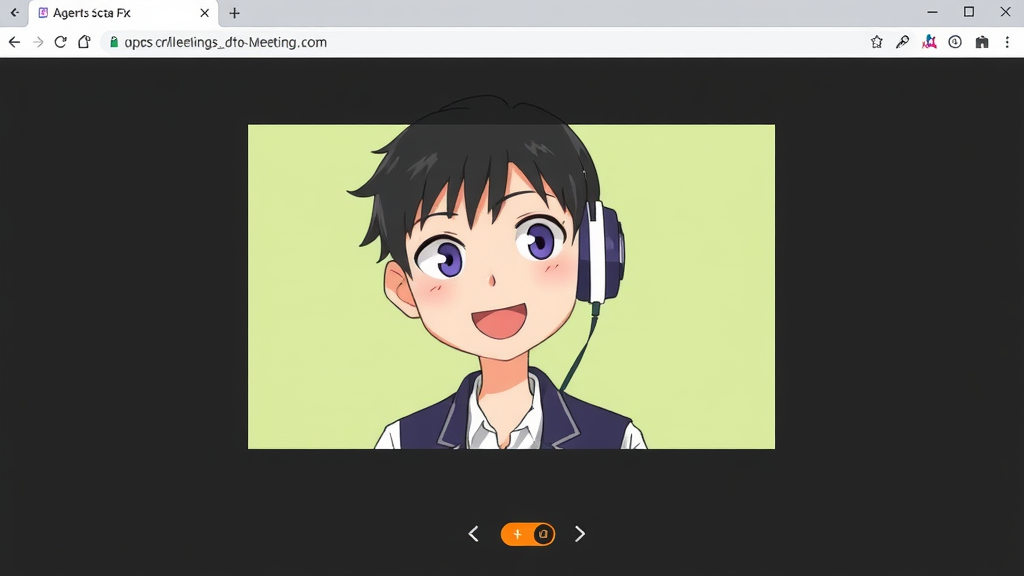Understanding GoToMeeting AI Agents: Config and Its Core Features
GoToMeeting AI Agents are transforming the way businesses handle virtual meetings by automating tasks and enhancing productivity. One of the most critical aspects of these AI agents is their configuration, which allows users to tailor the system to their specific needs. Understanding how to configure GoToMeeting AI Agents can unlock their full potential, making meetings more efficient and seamless.
At its core, GoToMeeting AI Agents are designed to simplify meeting management. They can handle tasks like scheduling, sending reminders, transcribing conversations, and even generating meeting summaries. However, to make the most of these features, proper configuration is essential. This involves setting up preferences, integrating with other tools, and customizing workflows to align with your team’s requirements.
Key Features of GoToMeeting AI Agents
GoToMeeting AI Agents come packed with features that streamline meeting processes. Here are some of the standout capabilities:
- Automated Scheduling: The AI can analyze participants’ calendars and suggest optimal meeting times, reducing back-and-forth communication.
- Real-Time Transcription: During meetings, the AI transcribes conversations, making it easier to review discussions later.
- Meeting Summaries: After the meeting, the AI generates concise summaries, highlighting key points and action items.
- Integration with Productivity Tools: GoToMeeting AI Agents can connect with tools like Slack, Microsoft Teams, and Google Workspace, ensuring seamless collaboration.
How to Configure GoToMeeting AI Agents
Configuring GoToMeeting AI Agents is a straightforward process, but it requires attention to detail to ensure everything works as intended. Here’s a step-by-step guide to help you get started:
- Access the Configuration Settings: Log in to your GoToMeeting account and navigate to the AI Agents section. This is where you’ll find all the customization options.
- Set Up Preferences: Define your preferences for scheduling, transcription, and summaries. For example, you can choose whether the AI should send reminders 15 minutes or an hour before the meeting.
- Integrate with Other Tools: Connect GoToMeeting AI Agents with your preferred productivity tools. This ensures that meeting details are automatically synced across platforms.
- Customize Workflows: Tailor the AI’s workflows to match your team’s processes. For instance, you can set up specific triggers for generating meeting summaries or sending follow-up emails.
- Test and Optimize: After configuring the settings, test the AI Agents in a few meetings to see how they perform. Make adjustments as needed to improve efficiency.
Benefits of Proper Configuration
When GoToMeeting AI Agents are configured correctly, they offer numerous benefits that can significantly enhance your meeting experience. Here’s what you can expect:
- Time Savings: Automating repetitive tasks like scheduling and transcription frees up time for more important activities.
- Improved Accuracy: AI-powered transcription and summaries reduce the risk of human error, ensuring that meeting details are captured accurately.
- Enhanced Collaboration: Integration with other tools ensures that everyone stays on the same page, fostering better teamwork.
- Scalability: Whether you’re managing a small team or a large organization, GoToMeeting AI Agents can scale to meet your needs.
Best Practices for Configuring GoToMeeting AI Agents
To maximize the effectiveness of GoToMeeting AI Agents, consider these best practices:
- Regularly Update Settings: As your team’s needs evolve, revisit the configuration settings to ensure they remain aligned with your goals.
- Train Your Team: Make sure everyone understands how to use the AI Agents and their features. This will help avoid confusion and ensure smooth adoption.
- Monitor Performance: Keep an eye on how the AI Agents are performing and gather feedback from your team. Use this information to make further improvements.
- Leverage Analytics: GoToMeeting provides analytics on meeting performance. Use these insights to refine your workflows and optimize meeting outcomes.
By taking the time to configure GoToMeeting AI Agents properly, you can create a more efficient and productive meeting environment. Whether you’re looking to save time, improve accuracy, or enhance collaboration, these AI-powered tools offer a wealth of possibilities. With the right setup, you’ll be able to focus on what truly matters—driving meaningful discussions and achieving your business objectives.
Step-by-Step Guide to Setting Up GoToMeeting AI Agents for Optimal Performance
Setting up GoToMeeting AI Agents for optimal performance can transform your virtual meetings, making them more efficient and productive. Whether you’re managing a small team or coordinating large-scale conferences, these AI-powered tools can streamline scheduling, automate tasks, and enhance collaboration. Here’s how to configure them step by step to ensure they work seamlessly for your needs.
Understanding GoToMeeting AI Agents
GoToMeeting AI Agents are intelligent tools designed to automate repetitive tasks and improve meeting workflows. They can handle scheduling, send reminders, transcribe meetings, and even provide real-time insights during discussions. By leveraging these agents, you can save time and focus on what truly matters—productive collaboration.
Step 1: Access the GoToMeeting Dashboard
To begin, log in to your GoToMeeting account and navigate to the dashboard. This is where you’ll find the settings and tools needed to configure your AI agents. If you don’t already have an account, sign up and choose a plan that supports AI features.
Step 2: Enable AI Agent Features
Once inside the dashboard, locate the AI Settings section. Here, you can enable the AI agents you want to use. Options typically include:
- Scheduling Assistant: Automates meeting scheduling based on participant availability.
- Transcription Tool: Provides real-time meeting transcriptions for better documentation.
- Insights Generator: Analyzes meeting content to highlight key points and action items.
Toggle the switches to activate the features that align with your goals.
Step 3: Customize AI Agent Preferences
After enabling the features, customize them to suit your workflow. For example:
- Set the Scheduling Assistant to prioritize specific time zones or avoid certain hours.
- Configure the Transcription Tool to save transcripts in your preferred format (e.g., PDF or text file).
- Adjust the Insights Generator to focus on specific keywords or topics relevant to your meetings.
These customizations ensure the AI agents work in harmony with your unique requirements.
Step 4: Integrate with Your Calendar
For the AI agents to function effectively, integrate GoToMeeting with your calendar system. Whether you use Google Calendar, Outlook, or another platform, this step ensures seamless scheduling and reminders. Follow the prompts in the dashboard to connect your calendar and grant necessary permissions.
Step 5: Test the AI Agents
Before relying on the AI agents for critical meetings, conduct a test run. Schedule a mock meeting and observe how the agents perform. Check if the Scheduling Assistant selects the right time, if the Transcription Tool captures conversations accurately, and if the Insights Generator provides meaningful summaries. Make adjustments as needed.
Step 6: Train Your Team
Once the AI agents are configured, ensure your team knows how to use them effectively. Provide a brief training session or share a guide that explains:
- How to interact with the AI agents during meetings.
- Where to access transcripts and insights after the meeting.
- How to troubleshoot common issues.
Empowering your team with this knowledge maximizes the benefits of the AI tools.
Step 7: Monitor and Optimize
After implementing the AI agents, monitor their performance regularly. Use the analytics provided in the GoToMeeting dashboard to identify areas for improvement. For instance, if the Transcription Tool struggles with certain accents, consider adjusting its sensitivity settings. Continuous optimization ensures the agents remain effective over time.
Pro Tips for Optimal Performance
- Keep Software Updated: Ensure your GoToMeeting app and AI tools are always up to date to access the latest features and improvements.
- Use Clear Language: When speaking during meetings, articulate clearly to help the AI agents capture accurate transcriptions and insights.
- Leverage Insights: Use the data generated by the AI agents to identify patterns and improve future meetings.
By following these steps, you can set up GoToMeeting AI Agents to enhance your virtual meetings significantly. These tools not only save time but also improve collaboration and productivity, making them a valuable addition to any team’s workflow.
Customizing GoToMeeting AI Agents: Config for Specific Business Needs
In today’s fast-paced business environment, leveraging AI tools like GoToMeeting AI Agents can significantly enhance productivity and streamline workflows. However, to truly maximize their potential, businesses need to customize these AI agents to align with their specific needs. Configuring GoToMeeting AI Agents allows organizations to tailor features, automate tasks, and improve collaboration in ways that directly support their unique goals.
Customization begins with understanding the core functionalities of GoToMeeting AI Agents. These tools are designed to assist with scheduling, meeting management, and post-meeting follow-ups. By configuring settings, businesses can ensure the AI aligns with their operational workflows. For example, you can set up automated reminders, integrate with existing calendars, or even customize meeting templates to save time and reduce manual effort.
Key Steps to Configure GoToMeeting AI Agents
To get started, follow these steps to configure GoToMeeting AI Agents for your business:
- Define Your Objectives: Identify the specific tasks you want the AI to handle. Whether it’s scheduling meetings, sending follow-up emails, or generating meeting summaries, having clear goals will guide your configuration process.
- Integrate with Existing Tools: GoToMeeting AI Agents can seamlessly integrate with tools like Google Calendar, Microsoft Teams, and Slack. Ensure these integrations are set up to create a unified workflow.
- Customize Meeting Templates: Create templates for recurring meetings or specific project discussions. This ensures consistency and saves time when setting up new meetings.
- Set Up Automated Reminders: Configure reminders to notify participants before meetings, reducing the likelihood of no-shows and improving attendance rates.
- Enable Post-Meeting Summaries: Use the AI to generate and share meeting summaries, action items, and follow-up tasks automatically. This keeps everyone on the same page and ensures accountability.
Advanced Configuration Tips
For businesses with more complex needs, advanced configuration options can further enhance the functionality of GoToMeeting AI Agents. Here are some tips to explore:
- Personalize AI Responses: Customize the tone and style of AI-generated messages to match your brand’s voice. This creates a more professional and cohesive experience for participants.
- Set Up Role-Based Permissions: Assign specific roles to team members, allowing them to access only the features they need. This improves security and ensures efficient use of the tool.
- Leverage Analytics: Use built-in analytics to track meeting performance, attendance, and engagement. This data can help you refine your processes and make informed decisions.
- Automate Task Assignments: Configure the AI to assign tasks based on meeting discussions. This reduces manual follow-ups and ensures tasks are completed on time.
Benefits of Customizing GoToMeeting AI Agents
Customizing GoToMeeting AI Agents offers numerous benefits for businesses of all sizes. By tailoring the tool to your specific needs, you can:
- Save Time: Automating repetitive tasks like scheduling and follow-ups frees up time for more strategic activities.
- Improve Collaboration: Streamlined workflows and automated reminders ensure everyone stays informed and engaged.
- Enhance Productivity: With fewer manual tasks, teams can focus on high-priority projects and achieve better results.
- Boost Accountability: Automated summaries and task assignments keep everyone accountable and aligned with meeting outcomes.
To make the most of GoToMeeting AI Agents, it’s essential to regularly review and update your configurations. As your business evolves, so will your needs. By staying proactive, you can ensure the AI continues to support your goals effectively.
For example, if your team expands or you take on new projects, revisit your meeting templates and task automation settings. This ensures the AI remains aligned with your current workflows and continues to deliver value.
Customizing GoToMeeting AI Agents is a powerful way to optimize your business operations. By taking the time to configure the tool to your specific needs, you can unlock its full potential and drive better outcomes for your team. Whether you’re a small business or a large enterprise, these strategies can help you work smarter, not harder.
Troubleshooting Common Issues with GoToMeeting AI Agents Configuration
Configuring GoToMeeting AI Agents can streamline your virtual meetings, but like any technology, it may come with its own set of challenges. If you’re facing issues during setup or while using these AI-powered tools, don’t worry—many common problems have straightforward solutions. Below, we’ll explore some of the most frequent issues and how to troubleshoot them effectively.
AI Agent Not Responding
One of the most common issues users face is the AI Agent not responding during a meeting. This can happen for several reasons:
- Check Connectivity: Ensure your internet connection is stable. A weak or unstable connection can prevent the AI Agent from functioning properly.
- Verify Permissions: Make sure the AI Agent has the necessary permissions to access your microphone, camera, and other meeting tools. Without these permissions, it won’t be able to assist you.
- Update Software: Outdated versions of GoToMeeting or the AI Agent software can cause compatibility issues. Always keep your software up to date to avoid such problems.
Incorrect Meeting Summaries
If the AI Agent is generating inaccurate or incomplete meeting summaries, it might be due to the following:
- Audio Quality: Poor audio quality can lead to misinterpretation by the AI. Ensure all participants speak clearly and use a good-quality microphone.
- Background Noise: Excessive background noise can interfere with the AI’s ability to transcribe accurately. Encourage participants to mute themselves when not speaking.
- Custom Settings: Review the AI Agent’s configuration settings. Adjust the sensitivity and language preferences to better match your meeting environment.
AI Agent Failing to Join Meetings
Sometimes, the AI Agent may fail to join a meeting altogether. Here’s how to address this:
- Check Scheduling: Ensure the AI Agent is scheduled to join the meeting at the correct time. Double-check the calendar integration to avoid timing conflicts.
- Reauthorize Access: If the AI Agent relies on third-party integrations (like Google Calendar or Outlook), reauthorize access to ensure it can join meetings seamlessly.
- Test in Advance: Before important meetings, test the AI Agent’s functionality to confirm it’s working as expected.
Difficulty in Configuring AI Preferences
Configuring the AI Agent’s preferences can sometimes be tricky. If you’re struggling, consider these steps:
- Use the Admin Dashboard: Most configuration settings can be adjusted through the GoToMeeting admin dashboard. Familiarize yourself with this tool to make changes efficiently.
- Consult Documentation: GoToMeeting provides detailed documentation and guides for configuring AI Agents. Refer to these resources for step-by-step instructions.
- Reach Out to Support: If you’re still having trouble, contact GoToMeeting’s customer support for personalized assistance.
AI Agent Misinterpreting Commands
If the AI Agent is misinterpreting commands or providing irrelevant responses, try the following:
- Clarify Instructions: Use clear and concise language when giving commands. Avoid ambiguous phrases that the AI might misinterpret.
- Train the AI: Some AI Agents allow you to train them by providing feedback. Use this feature to improve its accuracy over time.
- Adjust Language Settings: Ensure the AI Agent is set to the correct language and dialect for your meetings.
Integration Issues with Other Tools
GoToMeeting AI Agents often integrate with other tools like CRM systems or project management platforms. If you’re experiencing integration issues:
- Verify API Keys: Ensure the API keys or tokens used for integration are valid and up to date.
- Check Compatibility: Confirm that the tools you’re integrating are compatible with GoToMeeting’s AI Agents.
- Test Connections: Use the testing tools provided by GoToMeeting to diagnose and resolve integration problems.
By addressing these common issues, you can ensure a smoother experience with GoToMeeting AI Agents. Remember, most problems have simple solutions, and with a bit of troubleshooting, you’ll be back on track in no time. If all else fails, don’t hesitate to reach out to GoToMeeting’s support team for expert guidance.
Future Trends: How GoToMeeting AI Agents Are Revolutionizing Virtual Meetings
Virtual meetings have become a cornerstone of modern work culture, and the integration of AI is taking them to the next level. GoToMeeting AI agents are at the forefront of this transformation, offering tools that streamline communication, enhance productivity, and create more engaging experiences. These intelligent systems are not just automating tasks but also redefining how teams collaborate in virtual spaces.
How AI Agents Enhance Meeting Efficiency
One of the most significant ways GoToMeeting AI agents are changing the game is by improving meeting efficiency. These agents can handle repetitive tasks like scheduling, sending reminders, and even transcribing meetings in real-time. This allows participants to focus on the discussion rather than administrative details. For example, AI can analyze calendars to suggest optimal meeting times, reducing the back-and-forth often associated with scheduling.
Additionally, AI-powered transcription services ensure that every word spoken during a meeting is accurately captured. This not only helps in creating detailed meeting minutes but also makes it easier for team members to revisit key points later. The ability to search through transcripts using keywords further enhances accessibility and ensures no critical information is lost.
Personalized Meeting Experiences
GoToMeeting AI agents are also making meetings more personalized. By analyzing participant behavior and preferences, these systems can tailor the meeting experience to individual needs. For instance, AI can suggest relevant documents or resources based on the agenda, ensuring everyone is well-prepared. It can also provide real-time language translation, breaking down communication barriers in global teams.
Moreover, AI agents can monitor engagement levels during meetings. If a participant seems disengaged, the system can prompt the host to adjust the discussion or take a break. This level of personalization ensures that meetings remain productive and inclusive for all attendees.
Advanced Analytics for Better Decision-Making
Another groundbreaking feature of GoToMeeting AI agents is their ability to provide advanced analytics. These systems can track meeting metrics such as participation rates, speaking time, and even sentiment analysis. By analyzing this data, teams can identify patterns and make informed decisions to improve future meetings.
For example, if a particular team member consistently dominates the conversation, the AI can suggest ways to encourage more balanced participation. Similarly, sentiment analysis can help identify potential conflicts or areas of concern, allowing teams to address issues proactively.
Seamless Integration with Other Tools
GoToMeeting AI agents are designed to integrate seamlessly with other productivity tools, creating a unified workflow. Whether it’s syncing with project management software, CRM systems, or email platforms, these agents ensure that all relevant information is accessible during meetings. This integration eliminates the need to switch between applications, saving time and reducing the risk of errors.
For instance, if a sales team is discussing a client, the AI can pull up the latest updates from the CRM, providing real-time insights. This level of integration not only enhances collaboration but also ensures that decisions are based on the most up-to-date information.
Enhanced Security and Privacy
As virtual meetings become more prevalent, security and privacy concerns are growing. GoToMeeting AI agents are equipped with advanced security features to protect sensitive information. These include end-to-end encryption, multi-factor authentication, and real-time threat detection. By leveraging AI, these systems can identify and mitigate potential risks before they escalate.
Additionally, AI can monitor meeting access and ensure that only authorized participants are present. This is particularly important for confidential discussions, where unauthorized access could have serious consequences.
Future-Ready Collaboration
The capabilities of GoToMeeting AI agents are continually evolving, making them a future-ready solution for virtual collaboration. As AI technology advances, these systems will become even more intuitive and capable. Features like predictive analytics, automated follow-ups, and intelligent task delegation are just the beginning.
For businesses, this means staying ahead of the curve in a rapidly changing digital landscape. By adopting GoToMeeting AI agents, organizations can ensure that their virtual meetings are not only efficient but also innovative and forward-thinking.
GoToMeeting AI agents are revolutionizing virtual meetings by enhancing efficiency, personalization, and security. These intelligent systems are transforming how teams collaborate, making meetings more productive and engaging. As AI technology continues to evolve, the possibilities for virtual collaboration are endless, paving the way for a smarter and more connected future.
Conclusion
GoToMeeting AI Agents: Config is a powerful tool that transforms how businesses manage virtual meetings. By understanding its core features, you can unlock its full potential to streamline workflows and enhance productivity. Setting up GoToMeeting AI Agents is straightforward, especially when following a step-by-step guide tailored for optimal performance. Customization allows you to adapt the platform to your unique business needs, ensuring seamless integration into your operations. While occasional configuration issues may arise, troubleshooting tips can help you resolve them quickly, minimizing downtime. Looking ahead, GoToMeeting AI Agents are poised to revolutionize virtual meetings with advancements in AI, offering smarter, more intuitive solutions for collaboration. Embracing this technology today positions your business to stay ahead in an increasingly digital world. Whether you’re new to GoToMeeting or looking to optimize your setup, leveraging AI Agents: Config is a step toward more efficient and effective virtual communication.