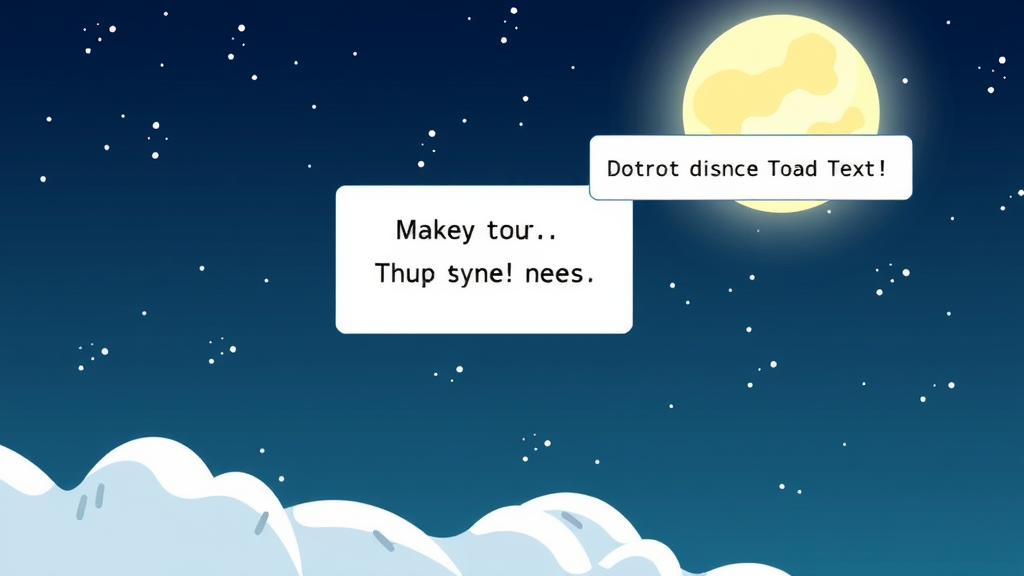Step-by-Step Guide to Deploying Heroku AI Agents
Deploying AI agents on Heroku can seem daunting at first, but with the right steps, it becomes a straightforward process. Whether you’re building a chatbot, a recommendation engine, or any other AI-powered application, Heroku provides a reliable platform to host and scale your projects. Below, we’ll walk you through the essential steps to deploy your AI agents on Heroku efficiently.
Preparing Your AI Agent for Deployment
Before you start deploying, ensure your AI agent is ready for production. This means your code should be clean, well-documented, and tested. If you’re using machine learning models, make sure they are trained, saved, and integrated into your application. Heroku supports various programming languages, so whether your AI agent is built with Python, Node.js, or Ruby, you’re covered.
Here’s what you need to do:
- Organize Your Code: Place all necessary files, including your AI model, scripts, and dependencies, in a single directory.
- Create a Requirements File: If you’re using Python, generate a
requirements.txtfile to list all dependencies. For Node.js, ensure yourpackage.jsonfile is up to date. - Test Locally: Run your AI agent on your local machine to ensure it works as expected before deploying.
Setting Up Heroku
If you don’t already have a Heroku account, sign up at Heroku’s website. Once registered, install the Heroku CLI (Command Line Interface) on your machine. The CLI is a powerful tool that allows you to manage your Heroku apps directly from your terminal.
To install the Heroku CLI:
- Visit the Heroku CLI documentation.
- Download and install the CLI based on your operating system.
- Log in to your Heroku account using the command
heroku login.
Creating a New Heroku App
Once your Heroku CLI is set up, navigate to your project directory in the terminal. Use the following command to create a new Heroku app:
heroku create your-app-nameReplace your-app-name with a unique name for your app. If you don’t provide a name, Heroku will generate one for you automatically.
Configuring Your App
Heroku uses a Procfile to understand how to run your application. Create a Procfile in the root directory of your project and specify the command to start your AI agent. For example, if you’re using Python, your Procfile might look like this:
web: python app.pyIf your AI agent requires environment variables, such as API keys or database URLs, set them up using the Heroku CLI:
heroku config:set YOUR_KEY=your_valueDeploying Your AI Agent
Heroku integrates seamlessly with Git, making deployment simple. Initialize a Git repository in your project directory if you haven’t already:
git initAdd your files to the repository and commit them:
git add .
git commit -m "Initial commit"Deploy your app to Heroku:
git push heroku mainIf you’re using a branch other than main, replace main with your branch name.
Scaling and Monitoring
Once your AI agent is deployed, you can scale it to handle more traffic. Use the following command to scale your app:
heroku ps:scale web=1This command starts one dyno (Heroku’s unit of compute power). You can increase the number of dynos as needed.
To monitor your app’s performance, use Heroku’s built-in tools. The Heroku dashboard provides insights into resource usage, response times, and error rates. You can also view logs in real-time using:
heroku logs --tailOptimizing for AI Workloads
AI agents often require significant computational resources. To optimize performance, consider using Heroku’s add-ons, such as Heroku Redis for caching or Heroku Postgres for database needs. Additionally, ensure your AI models are optimized for inference to reduce latency.
By following these steps, you can successfully deploy and manage your AI agents on Heroku. With its robust infrastructure and developer-friendly tools, Heroku is an excellent choice for hosting AI-powered applications.
Key Features and Benefits of Using Heroku for AI Deployment
Deploying AI applications can be a complex process, but platforms like Heroku simplify the journey with their robust features and user-friendly approach. Heroku is a cloud platform that enables developers to build, deploy, and scale applications effortlessly. When it comes to AI deployment, Heroku offers a range of tools and benefits that make it a top choice for developers and businesses alike.
One of the standout features of Heroku is its seamless integration with popular programming languages and frameworks. Whether you’re working with Python, TensorFlow, or PyTorch, Heroku supports these technologies, making it easier to deploy AI models without compatibility issues. This flexibility ensures that developers can focus on building innovative AI solutions rather than worrying about infrastructure constraints.
Another key advantage is Heroku’s scalability. AI applications often require significant computational resources, especially during peak usage. Heroku’s auto-scaling feature ensures that your application can handle increased traffic and data processing demands without manual intervention. This means your AI models can deliver consistent performance, even under heavy workloads.
Heroku also simplifies the deployment process with its intuitive interface and pre-configured environments. Developers can deploy AI agents in just a few steps, reducing the time and effort required to go from development to production. The platform supports continuous integration and deployment (CI/CD), allowing teams to automate updates and maintain a smooth workflow.
Security is another critical aspect of AI deployment, and Heroku excels in this area. The platform provides built-in security features, such as SSL encryption and compliance with industry standards like GDPR and HIPAA. This ensures that your AI applications and data remain protected, giving you peace of mind when handling sensitive information.
Collaboration is made easy with Heroku’s team-based development tools. Multiple developers can work on the same project simultaneously, with access to shared resources and version control. This fosters a collaborative environment, enabling teams to iterate quickly and deliver high-quality AI solutions.
Heroku’s add-ons and integrations further enhance its capabilities. From databases to monitoring tools, you can easily extend the functionality of your AI applications. For instance, integrating Heroku with data visualization tools like Tableau or analytics platforms like Google Analytics can provide deeper insights into your AI models’ performance.
Cost efficiency is another benefit of using Heroku for AI deployment. The platform offers a pay-as-you-go pricing model, allowing you to scale resources based on your needs. This eliminates the need for large upfront investments in infrastructure, making it an affordable option for startups and enterprises alike.
Here are some additional features that make Heroku a powerful choice for AI deployment:
- Managed Infrastructure: Heroku handles server management, updates, and maintenance, freeing up your team to focus on AI development.
- Real-Time Monitoring: Built-in monitoring tools provide real-time insights into your application’s performance, helping you identify and resolve issues quickly.
- Extensive Documentation: Heroku offers comprehensive guides and tutorials, making it easier for developers to get started and troubleshoot problems.
- Global Reach: With data centers worldwide, Heroku ensures low latency and high availability for your AI applications.
For businesses looking to deploy AI agents, Heroku’s simplicity and reliability are unmatched. The platform’s ability to handle complex workflows, combined with its developer-friendly tools, makes it an ideal choice for AI projects of any scale. Whether you’re building a chatbot, a recommendation engine, or a predictive analytics model, Heroku provides the infrastructure and support you need to succeed.
In addition to its technical features, Heroku’s community and ecosystem are invaluable resources. Developers can access forums, tutorials, and third-party integrations to enhance their AI applications. This vibrant community ensures that you’re never alone in your development journey, with plenty of support and inspiration available.
Ultimately, Heroku’s combination of ease of use, scalability, and security makes it a standout platform for AI deployment. By leveraging its features, you can streamline your development process, reduce costs, and deliver AI solutions that meet the demands of today’s fast-paced digital landscape.
Common Challenges and Solutions When Deploying AI Agents on Heroku
Deploying AI agents on Heroku can be a powerful way to scale and manage your applications, but it comes with its own set of challenges. Understanding these hurdles and knowing how to address them can save you time and ensure a smooth deployment process. Below, we’ll explore some of the most common issues developers face and provide actionable solutions to overcome them.
Resource Limitations and Scaling
One of the most frequent challenges when deploying AI agents on Heroku is managing resource limitations. Heroku dynos, which are lightweight containers that run your application, have predefined memory and CPU limits. AI agents, especially those involving machine learning models, often require significant computational power and memory, which can lead to performance bottlenecks.
Solution: To address this, consider upgrading to performance or private dynos, which offer more resources. Additionally, optimize your AI models by reducing their size or using techniques like model quantization. You can also leverage Heroku’s auto-scaling feature to dynamically adjust resources based on demand.
Dependency Management
AI agents often rely on specific libraries and dependencies, which can be tricky to manage on Heroku. Mismatched versions or missing dependencies can cause deployment failures or runtime errors.
Solution: Use a requirements.txt file to list all dependencies explicitly. Ensure that the versions specified are compatible with Heroku’s stack. For more complex setups, consider using a Pipfile and Pipenv for better dependency management. Regularly test your deployment in a staging environment to catch issues early.
Cold Start Delays
Heroku dynos can experience cold starts, where the application takes time to initialize after being idle. For AI agents, this delay can be particularly problematic, as it may affect response times and user experience.
Solution: To minimize cold start delays, use the heroku ps:scale command to keep at least one dyno always running. Alternatively, consider using Heroku’s preboot feature, which allows new dynos to start before old ones are terminated, ensuring seamless transitions.
Data Storage and Management
AI agents often require access to large datasets or need to store intermediate results. Heroku’s ephemeral filesystem means that any data written to disk will be lost when the dyno restarts, which can disrupt your application.
Solution: Use external storage solutions like Amazon S3 or Google Cloud Storage for persistent data. For smaller datasets, consider using Heroku Postgres or another managed database service. Ensure your AI agent is designed to fetch data from these external sources as needed.
Environment Configuration
Configuring environment variables correctly is crucial for deploying AI agents on Heroku. Misconfigured variables can lead to errors or unexpected behavior, especially when dealing with sensitive data like API keys or model paths.
Solution: Use Heroku’s Config Vars to manage environment variables securely. Store sensitive information like API keys in these variables rather than hardcoding them into your codebase. Regularly review and update your configuration to ensure it aligns with your application’s needs.
Monitoring and Logging
Monitoring the performance of your AI agents and troubleshooting issues can be challenging without proper tools. Heroku provides basic logging, but it may not be sufficient for debugging complex AI workflows.
Solution: Integrate third-party monitoring tools like Datadog or New Relic to gain deeper insights into your application’s performance. Use Heroku’s built-in logging features alongside these tools to track errors, latency, and resource usage. Set up alerts to notify you of any anomalies.
Security Concerns
Deploying AI agents on Heroku requires careful attention to security. Exposing sensitive data or failing to secure your application can lead to vulnerabilities.
Solution: Implement HTTPS for all communications to ensure data encryption. Use Heroku’s private spaces for added security if your application handles sensitive information. Regularly audit your code and dependencies for potential vulnerabilities, and apply updates promptly.
Integration with External Services
AI agents often need to interact with external APIs or services, which can introduce latency or reliability issues. Ensuring seamless integration is critical for maintaining performance.
Solution: Use asynchronous tasks with tools like Celery or RQ to handle API calls and other time-consuming operations. Implement retry mechanisms and fallback strategies to handle failures gracefully. Test integrations thoroughly in a staging environment before deploying to production.
By addressing these challenges proactively, you can ensure a smoother deployment process for your AI agents on Heroku. Whether it’s optimizing resource usage, managing dependencies, or enhancing security, these solutions will help you build a robust and scalable application. Keep experimenting and refining your approach to make the most of Heroku’s powerful platform.
Best Practices for Optimizing AI Agent Performance on Heroku
Deploying AI agents on Heroku can be a game-changer for your applications, but ensuring optimal performance requires careful planning and execution. By following best practices, you can maximize efficiency, reduce costs, and deliver a seamless user experience. Here’s how to optimize your AI agent performance on Heroku.
Choose the Right Dyno Type
Heroku offers various dyno types, each designed for specific workloads. For AI agents, selecting the appropriate dyno is critical. If your AI agent performs resource-intensive tasks like machine learning inference or natural language processing, consider using Performance or Private dynos. These dynos provide dedicated resources, ensuring consistent performance even under heavy loads. For lighter tasks, Standard dynos may suffice, but always monitor resource usage to avoid bottlenecks.
Scale Dynamically Based on Demand
AI workloads often experience fluctuating demand. To handle this, leverage Heroku’s auto-scaling capabilities. By setting up scaling rules based on metrics like CPU usage or request latency, your application can automatically adjust the number of dynos to match demand. This ensures your AI agent remains responsive during peak times while minimizing costs during quieter periods.
Optimize Your Code and Dependencies
Efficient code is the backbone of any high-performing AI agent. Start by profiling your application to identify bottlenecks. Use lightweight libraries and frameworks where possible, and avoid unnecessary dependencies. Additionally, optimize your machine learning models by reducing their size or using techniques like quantization. This not only speeds up inference but also reduces memory usage, making your AI agent more cost-effective to run.
Leverage Heroku Add-ons for Enhanced Performance
Heroku’s ecosystem includes a wide range of add-ons that can boost your AI agent’s performance. For example:
- Redis: Use Redis for caching frequently accessed data, reducing the load on your primary database.
- Logging Add-ons: Tools like Papertrail or Logentries help you monitor and troubleshoot performance issues in real-time.
- Monitoring Tools: Add-ons like New Relic or Datadog provide insights into your application’s performance, helping you identify and resolve issues quickly.
Use Background Jobs for Heavy Processing
AI tasks like model training or data preprocessing can be resource-intensive and time-consuming. Instead of handling these tasks synchronously, offload them to background workers using tools like Sidekiq or Celery. This approach keeps your main application responsive and ensures users don’t experience delays.
Implement Efficient Data Storage
Data storage plays a crucial role in AI agent performance. Choose the right database for your needs—PostgreSQL is a popular choice for Heroku applications due to its scalability and reliability. For large datasets, consider using object storage services like Amazon S3 or Google Cloud Storage. This reduces the load on your database and improves overall performance.
Monitor and Optimize Resource Usage
Regularly monitor your AI agent’s resource usage to identify inefficiencies. Heroku’s dashboard provides detailed metrics on CPU, memory, and network usage. If you notice high resource consumption, investigate the cause and make necessary adjustments. For example, you might need to optimize your code, upgrade your dyno type, or scale horizontally.
Test and Iterate Continuously
Performance optimization is an ongoing process. Regularly test your AI agent under different conditions to identify areas for improvement. Use load testing tools like Locust or JMeter to simulate high traffic and measure how your application responds. Based on the results, iterate on your code, infrastructure, and configuration to achieve the best possible performance.
Secure Your AI Agent
Security is a critical aspect of performance optimization. A compromised AI agent can lead to downtime, data breaches, and degraded performance. Implement best practices like:
- Using HTTPS for secure communication.
- Regularly updating dependencies to patch vulnerabilities.
- Restricting access to sensitive data and APIs.
Plan for Failures and Downtime
Even with the best optimization efforts, failures can occur. Prepare for these scenarios by implementing robust error handling and fallback mechanisms. Use Heroku’s rollback feature to quickly revert to a stable version of your application if needed. Additionally, set up alerts to notify you of performance issues or downtime, allowing you to respond promptly.
By following these best practices, you can ensure your AI agent performs at its best on Heroku. From choosing the right dyno type to optimizing your code and leveraging add-ons, every step contributes to a faster, more reliable, and cost-effective application. Keep monitoring, testing, and iterating to stay ahead of the curve and deliver exceptional results.
Integrating Heroku AI Agents with Third-Party Tools and APIs
Integrating AI agents on Heroku with third-party tools and APIs can unlock powerful capabilities for your applications. Whether you’re building chatbots, automating workflows, or enhancing data processing, connecting your Heroku AI agents to external services is a game-changer. Here’s how you can seamlessly integrate these tools to create a robust and efficient system.
Understanding the Basics
Before diving into integration, it’s essential to understand how Heroku AI agents interact with external tools. Heroku provides a flexible platform for deploying AI models, but its true potential shines when combined with APIs and third-party services. These integrations allow your AI agents to access real-time data, perform complex tasks, and communicate with other systems effortlessly.
Choosing the Right Tools
Not all third-party tools are created equal. When selecting APIs or services to integrate with your Heroku AI agents, consider the following:
- Compatibility: Ensure the tool supports RESTful APIs or webhooks, as these are commonly used for integration.
- Scalability: Choose tools that can handle the same level of traffic and data processing as your Heroku app.
- Security: Verify that the tool uses secure authentication methods like OAuth or API keys.
Step-by-Step Integration Process
Once you’ve identified the right tools, follow these steps to integrate them with your Heroku AI agents:
1. Set Up API Credentials
Most third-party tools require API keys or tokens for authentication. Store these credentials securely using Heroku’s environment variables. This ensures sensitive information isn’t hardcoded into your application.
2. Configure Webhooks
Webhooks enable real-time communication between your Heroku AI agents and external tools. Set up webhooks to trigger actions in your app whenever specific events occur in the third-party service. For example, a chatbot could respond instantly when a new message arrives in a messaging platform.
3. Build API Endpoints
Create custom API endpoints in your Heroku app to handle incoming requests from third-party tools. Use frameworks like Flask or Express to simplify this process. Ensure your endpoints are well-documented and follow RESTful principles for consistency.
4. Test the Integration
Before deploying your app, thoroughly test the integration. Use tools like Postman to simulate API requests and verify that your Heroku AI agents respond as expected. Testing helps identify and resolve issues early, ensuring a smooth user experience.
Common Use Cases
Integrating Heroku AI agents with third-party tools opens up a world of possibilities. Here are some practical examples:
Chatbots and Messaging Platforms
Connect your AI-powered chatbot to platforms like Slack, WhatsApp, or Facebook Messenger. This allows users to interact with your bot directly through their preferred messaging app, enhancing accessibility and engagement.
Data Analytics and Visualization
Integrate with tools like Google Analytics or Tableau to analyze and visualize data collected by your AI agents. This helps you gain insights into user behavior and optimize your app’s performance.
Automation and Workflow Management
Use services like Zapier or Integromat to automate repetitive tasks. For instance, your Heroku AI agent could automatically update a CRM system whenever a new lead is generated, saving time and reducing manual effort.
Best Practices for Seamless Integration
To ensure your integrations are efficient and reliable, follow these best practices:
- Monitor Performance: Use Heroku’s built-in monitoring tools to track API response times and error rates. This helps you identify and address performance bottlenecks.
- Implement Rate Limiting: Prevent overloading third-party APIs by setting rate limits on requests from your Heroku app.
- Plan for Failures: Design your app to handle API failures gracefully. Use retry mechanisms and fallback options to maintain functionality during outages.
Scaling Your Integrations
As your application grows, so will the demands on your integrations. Heroku’s scalability features make it easy to handle increased traffic and data processing. Consider using Heroku Dynos to scale your app horizontally, ensuring it can handle a growing number of API requests without compromising performance.
By integrating Heroku AI agents with third-party tools and APIs, you can create a dynamic and versatile application. Whether you’re automating workflows, enhancing user interactions, or analyzing data, these integrations empower your app to deliver exceptional value. Start exploring the possibilities today and take your Heroku AI agents to the next level.
Conclusion
Deploying Heroku AI agents is a streamlined process when you follow the step-by-step guide, ensuring a smooth setup and efficient deployment. By leveraging Heroku’s key features, such as scalability, ease of use, and robust infrastructure, you can unlock the full potential of your AI applications. While challenges like resource management and integration complexities may arise, the solutions provided can help you overcome these hurdles effectively. Adopting best practices, such as monitoring performance and optimizing resource allocation, ensures your AI agents run efficiently on Heroku. Additionally, integrating with third-party tools and APIs enhances functionality, making your AI solutions more versatile and powerful. Whether you’re a beginner or an experienced developer, Heroku offers a reliable platform to deploy and manage AI agents, empowering you to focus on innovation and delivering value to your users.