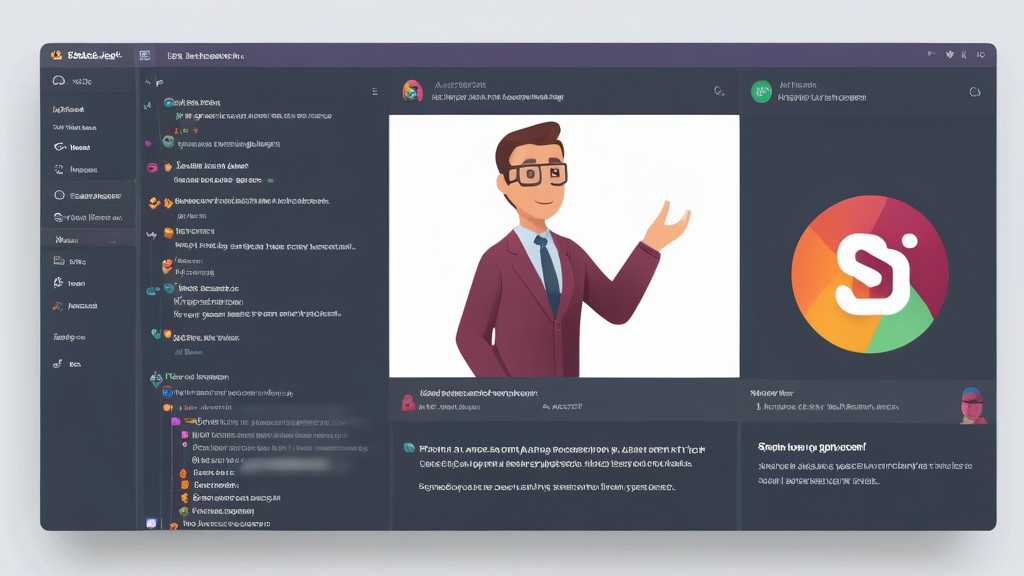Slack AI Agent Integration: Setup Steps and Best Practices
Integrating an AI agent into Slack can transform how your team collaborates, automates tasks, and accesses information. Whether you’re looking to streamline workflows, improve productivity, or enhance communication, setting up an AI agent in Slack is a game-changer. Below, we’ll walk you through the setup steps and share best practices to ensure a seamless integration.
Step 1: Define Your Use Case
Before diving into the technical setup, it’s crucial to identify how the AI agent will benefit your team. Ask yourself: What tasks do you want to automate? What kind of information should the AI provide? Common use cases include:
- Automating repetitive tasks like scheduling meetings or sending reminders.
- Providing instant answers to frequently asked questions.
- Analyzing data and generating reports in real-time.
Having a clear use case ensures the AI agent aligns with your team’s needs and delivers measurable value.
Step 2: Choose the Right AI Agent
Not all AI agents are created equal. Depending on your use case, you may need a specialized AI tool. Popular options include:
- Custom-built AI agents: Tailored to your specific requirements, these offer maximum flexibility but require development expertise.
- Pre-built AI solutions: Platforms like ChatGPT, Dialogflow, or IBM Watson provide ready-to-use AI agents that can be customized for Slack.
Evaluate the features, scalability, and ease of integration before making a decision.
Step 3: Set Up the AI Agent in Slack
Once you’ve chosen your AI agent, follow these steps to integrate it into Slack:
- Create a Slack App: Go to the Slack API website and create a new app. Choose “From scratch” and give your app a name.
- Configure Permissions: Under “OAuth & Permissions,” set the necessary scopes for your AI agent. For example, enable permissions to read messages, send messages, and access channels.
- Install the App: Install the app in your Slack workspace and authorize it to access the required data.
- Connect the AI Agent: Use the API key or webhook URL provided by your AI platform to connect it to your Slack app.
- Test the Integration: Send a test message to ensure the AI agent responds correctly.
Step 4: Train Your AI Agent
Training is essential to ensure your AI agent understands your team’s language and context. Here’s how to do it effectively:
- Provide Sample Data: Feed the AI agent with examples of questions, commands, and responses relevant to your use case.
- Use Natural Language Processing (NLP): Leverage NLP tools to help the AI understand nuances, slang, and industry-specific terms.
- Monitor and Refine: Continuously review the AI’s performance and make adjustments to improve accuracy.
Step 5: Optimize for User Experience
To ensure your team adopts the AI agent, focus on making it user-friendly. Consider the following tips:
- Use Clear Commands: Define simple, intuitive commands for interacting with the AI agent.
- Provide Onboarding: Create a quick guide or tutorial to help your team get started.
- Enable Feedback: Allow users to provide feedback on the AI’s responses to improve its performance over time.
Best Practices for Slack AI Agent Integration
To maximize the benefits of your AI agent, keep these best practices in mind:
- Prioritize Security: Ensure the AI agent complies with your organization’s data security policies. Use encryption and limit access to sensitive information.
- Scale Gradually: Start with a small team or specific use case before rolling out the AI agent across the entire organization.
- Monitor Performance: Use analytics tools to track the AI agent’s usage, response accuracy, and impact on productivity.
- Stay Updated: Regularly update the AI agent to incorporate new features, fix bugs, and improve performance.
By following these steps and best practices, you can successfully integrate an AI agent into Slack and unlock its full potential. Whether you’re automating tasks, enhancing communication, or improving decision-making, the right AI agent can make a significant difference in how your team operates.
Key Benefits of Integrating AI Agents into Slack for Teams
Integrating AI agents into Slack can transform how teams collaborate, communicate, and manage workflows. By leveraging AI-powered tools, teams can streamline processes, reduce manual effort, and focus on high-value tasks. Here’s how AI agents can enhance productivity and efficiency within Slack.
Automated Task Management
AI agents can handle repetitive tasks, freeing up time for team members to focus on strategic work. For example, they can automatically schedule meetings, set reminders, or assign tasks based on project updates. This reduces the need for constant manual input and ensures nothing falls through the cracks.
- Smart Scheduling: AI agents can analyze team availability and suggest optimal meeting times, eliminating back-and-forth emails.
- Task Assignment: Based on project updates or deadlines, AI can assign tasks to the right team members, ensuring accountability.
- Deadline Tracking: AI agents can monitor project timelines and send reminders to keep everyone on track.
Enhanced Communication
AI agents can improve communication by providing instant answers to common questions, summarizing conversations, or even translating messages in real-time. This ensures that team members stay informed and aligned, regardless of their location or time zone.
- Instant Responses: AI can answer frequently asked questions, reducing the need for team members to wait for replies.
- Conversation Summaries: AI can summarize long threads, making it easier for team members to catch up on discussions.
- Language Translation: For global teams, AI can translate messages in real-time, breaking down language barriers.
Data-Driven Insights
AI agents can analyze data from Slack conversations and provide actionable insights. For instance, they can identify trends, highlight bottlenecks, or suggest improvements based on team interactions. This helps teams make informed decisions and optimize their workflows.
- Trend Analysis: AI can identify patterns in team communication, such as recurring issues or frequently discussed topics.
- Bottleneck Detection: By analyzing project updates, AI can pinpoint delays and suggest solutions.
- Performance Metrics: AI can track team productivity and provide reports to help managers assess performance.
Improved Collaboration
AI agents can facilitate better collaboration by integrating with other tools and platforms. For example, they can pull data from project management tools, CRM systems, or analytics platforms directly into Slack. This ensures that all team members have access to the information they need without switching between apps.
- Tool Integration: AI can connect Slack with tools like Trello, Asana, or Salesforce, bringing all relevant data into one place.
- File Sharing: AI can automatically organize and share files based on project needs, ensuring everyone has access to the latest documents.
- Real-Time Updates: AI can provide real-time updates from integrated tools, keeping the team informed without manual checks.
Personalized Workflows
AI agents can adapt to individual team members’ preferences and work styles. For example, they can prioritize notifications based on urgency or customize task lists to match personal workflows. This level of personalization enhances productivity and reduces stress.
- Custom Notifications: AI can prioritize alerts based on importance, ensuring team members don’t miss critical updates.
- Tailored Task Lists: AI can create personalized to-do lists based on individual roles and responsibilities.
- Adaptive Learning: Over time, AI can learn user preferences and adjust workflows accordingly.
Cost and Time Savings
By automating routine tasks and improving efficiency, AI agents can save teams both time and money. This allows organizations to allocate resources more effectively and focus on growth-oriented activities.
- Reduced Manual Effort: Automating tasks like scheduling and data entry minimizes the need for manual intervention.
- Faster Decision-Making: With instant access to insights and updates, teams can make decisions more quickly.
- Resource Optimization: By streamlining workflows, AI helps teams achieve more with fewer resources.
Integrating AI agents into Slack is not just about adopting new technology—it’s about empowering teams to work smarter. From automating tasks to providing data-driven insights, AI agents can revolutionize how teams operate, making collaboration more efficient and effective. Whether you’re managing a small team or a large organization, the benefits of AI integration are clear: improved productivity, better communication, and a more streamlined workflow.
Common Challenges and Solutions in Slack AI Agent Implementation
Implementing an AI agent in Slack can transform how teams communicate and collaborate, but it’s not without its challenges. From technical hurdles to user adoption issues, organizations often face roadblocks that can slow down or derail the process. Below, we’ll explore some of the most common challenges and provide actionable solutions to ensure a smooth Slack AI agent integration.
Technical Integration Issues
One of the first hurdles teams encounter is the technical complexity of integrating an AI agent into Slack. This includes setting up APIs, configuring workflows, and ensuring compatibility with existing tools. For example, if your AI agent relies on third-party services, you may face delays due to API rate limits or authentication errors.
Solution: Start by thoroughly reviewing Slack’s API documentation and testing your integration in a sandbox environment. Use tools like Postman to simulate API requests and identify potential issues early. Additionally, consider leveraging pre-built Slack app frameworks or middleware platforms that simplify the integration process.
Data Privacy and Security Concerns
When deploying an AI agent, data privacy and security are critical. Teams often worry about sensitive information being exposed or mishandled by the AI. This is especially true in industries like healthcare or finance, where compliance with regulations like GDPR or HIPAA is mandatory.
Solution: Implement robust encryption protocols for data in transit and at rest. Ensure your AI agent adheres to Slack’s security best practices, such as using OAuth for authentication. Regularly audit your system for vulnerabilities and conduct penetration testing to identify potential risks.
User Resistance and Adoption
Even the most advanced AI agent won’t deliver value if your team doesn’t use it. Resistance to change is a common issue, especially if team members are unfamiliar with AI tools or skeptical about their benefits.
Solution: Foster a culture of adoption by involving your team early in the process. Provide training sessions and create user-friendly documentation to help them understand how the AI agent can simplify their workflows. Highlight success stories and measurable benefits to build trust and enthusiasm.
Limited Customization Options
Off-the-shelf AI agents may not always align with your team’s specific needs. Limited customization options can result in a tool that feels generic or fails to address unique workflows.
Solution: If your AI agent lacks flexibility, consider developing a custom solution or working with a vendor that offers tailored configurations. Use Slack’s Block Kit to design interactive and personalized messages that align with your team’s requirements.
Performance and Scalability
As your team grows, your AI agent must scale accordingly. Performance issues, such as slow response times or frequent downtime, can frustrate users and reduce productivity.
Solution: Optimize your AI agent’s backend infrastructure to handle increased loads. Use cloud-based services that offer auto-scaling capabilities to ensure consistent performance. Monitor usage patterns and adjust resources as needed to maintain efficiency.
Maintenance and Updates
AI agents require regular updates to stay effective. However, managing these updates can be time-consuming, especially if your team lacks technical expertise.
Solution: Establish a maintenance schedule and assign a dedicated team to oversee updates. Automate routine tasks like bug fixes and feature rollouts to minimize manual effort. Stay informed about Slack’s platform updates to ensure compatibility with your AI agent.
Measuring ROI and Effectiveness
Determining the return on investment (ROI) of your AI agent can be challenging. Without clear metrics, it’s difficult to assess whether the tool is delivering value or needs improvement.
Solution: Define key performance indicators (KPIs) such as response time, user engagement, and task completion rates. Use analytics tools to track these metrics and generate reports. Regularly review the data to identify areas for improvement and demonstrate the AI agent’s impact to stakeholders.
By addressing these challenges proactively, you can ensure a successful Slack AI agent implementation. Whether it’s overcoming technical barriers, boosting user adoption, or optimizing performance, the right strategies will help you unlock the full potential of AI-powered collaboration.
Top Tools and Platforms for Seamless Slack AI Agent Integration
Integrating AI agents into Slack can transform how your team collaborates, automates tasks, and accesses information. To achieve seamless integration, you need the right tools and platforms that align with your workflow. Below, we’ll explore some of the top solutions that make Slack AI agent integration effortless and effective.
Popular Tools for Slack AI Agent Integration
Several tools stand out for their ability to integrate AI agents into Slack. These platforms offer unique features that cater to different business needs, from automating repetitive tasks to providing real-time insights.
- Zapier: Zapier is a powerful automation tool that connects Slack with hundreds of apps. You can set up workflows where AI agents trigger actions in Slack based on specific conditions. For example, an AI agent can notify your team in Slack when a new lead is added to your CRM.
- Workato: Workato is another automation platform that excels in integrating AI agents with Slack. It offers advanced features like AI-powered chatbots that can handle complex queries and automate multi-step workflows.
- Dialogflow: Google’s Dialogflow is a natural language processing (NLP) tool that integrates seamlessly with Slack. It allows you to build AI agents that understand and respond to user queries in a conversational manner.
Platforms for Building Custom AI Agents
If you need a more tailored solution, these platforms enable you to build custom AI agents that integrate directly with Slack.
- Botpress: Botpress is an open-source platform for creating AI-powered chatbots. It offers a visual interface for designing conversational flows and integrates smoothly with Slack. You can deploy AI agents that handle customer support, internal queries, or task automation.
- Rasa: Rasa is another open-source platform that lets you build AI agents with advanced NLP capabilities. It’s ideal for businesses that want full control over their AI agent’s behavior and integration with Slack.
- Microsoft Bot Framework: This framework allows you to build AI agents that work across multiple platforms, including Slack. It supports rich messaging features and can be customized to fit your team’s needs.
AI-Powered Analytics Tools
AI agents can also help your team make data-driven decisions by integrating analytics tools with Slack. These platforms provide real-time insights and automate reporting.
- Tableau: Tableau’s Slack integration allows AI agents to send automated reports and visualizations directly to your team’s channels. This ensures everyone stays informed without manually checking dashboards.
- Power BI: Microsoft’s Power BI integrates with Slack to deliver AI-driven insights. You can set up AI agents to notify your team about key metrics or trends as they happen.
- Looker: Looker’s Slack integration enables AI agents to share data insights and answer queries in real time. This is particularly useful for teams that rely on up-to-date information for decision-making.
AI Agent Platforms for Customer Support
For businesses focused on customer support, these platforms offer AI agents that integrate with Slack to streamline communication and improve response times.
- Zendesk: Zendesk’s AI-powered chatbots can be integrated with Slack to handle customer queries directly within the platform. This ensures your support team can collaborate effectively while resolving issues.
- Freshdesk: Freshdesk’s AI agents can automate ticket routing and provide instant responses to common queries. Integration with Slack allows your team to stay updated on customer interactions without switching platforms.
- Intercom: Intercom’s AI bots can be connected to Slack to provide real-time support and gather customer feedback. This integration helps your team respond faster and improve customer satisfaction.
Steps to Integrate AI Agents with Slack
To get started with Slack AI agent integration, follow these steps:
- Choose the Right Tool: Select a tool or platform that aligns with your business goals. Consider factors like ease of use, customization options, and scalability.
- Set Up the Integration: Most tools provide step-by-step guides for integrating AI agents with Slack. Follow the instructions to connect your chosen platform to Slack.
- Configure Workflows: Define the tasks and workflows your AI agent will handle. This could include automating notifications, answering queries, or generating reports.
- Test and Optimize: Test the integration to ensure it works as expected. Gather feedback from your team and make adjustments to improve performance.
By leveraging the right tools and platforms, you can seamlessly integrate AI agents into Slack and unlock new levels of productivity and efficiency. Whether you’re automating tasks, analyzing data, or enhancing customer support, these solutions make it easy to get started.
Real-World Use Cases: How Companies Are Leveraging Slack AI Agents
Businesses across industries are increasingly adopting AI-powered tools to streamline workflows, enhance productivity, and improve communication. One such tool gaining traction is the integration of AI agents into Slack. These intelligent assistants are transforming how teams collaborate, automate tasks, and make data-driven decisions. Let’s explore how companies are leveraging Slack AI agents in real-world scenarios to achieve tangible results.
Enhancing Customer Support Efficiency
Customer support teams are using Slack AI agents to handle repetitive inquiries and provide instant responses. For example, a tech company integrated an AI agent into their Slack workspace to triage customer tickets. The AI analyzes incoming messages, categorizes them based on urgency, and routes them to the appropriate support agent. This reduces response times and ensures that critical issues are prioritized.
- Automated Ticket Routing: AI agents classify and assign tickets without human intervention.
- Instant Responses: Pre-programmed answers to common queries save time for both customers and support teams.
- 24/7 Availability: AI agents provide round-the-clock support, even outside business hours.
Streamlining Project Management
Project managers are leveraging Slack AI agents to keep teams on track and ensure deadlines are met. A marketing agency, for instance, uses an AI agent to monitor project timelines, send reminders, and update task statuses directly in Slack channels. This eliminates the need for constant manual updates and reduces the risk of missed deadlines.
- Task Automation: AI agents assign tasks, set reminders, and track progress automatically.
- Real-Time Updates: Team members receive instant notifications about project changes.
- Data Insights: AI agents analyze project data to identify bottlenecks and suggest improvements.
Improving Internal Communication
Internal communication is another area where Slack AI agents are making a significant impact. A financial services firm integrated an AI agent to facilitate smoother communication between departments. The AI agent acts as a virtual assistant, answering employee questions, scheduling meetings, and even translating messages for global teams.
- Meeting Scheduling: AI agents coordinate calendars and book meetings without back-and-forth emails.
- Language Translation: Real-time translation features break down language barriers in multinational teams.
- Knowledge Sharing: AI agents provide quick access to company policies, documents, and FAQs.
Boosting Sales and Lead Management
Sales teams are using Slack AI agents to manage leads and close deals faster. A SaaS company integrated an AI agent into their Slack workspace to track sales pipelines, update CRM systems, and provide insights into customer behavior. This allows sales reps to focus on building relationships rather than administrative tasks.
- Lead Scoring: AI agents analyze lead data to prioritize high-value opportunities.
- CRM Updates: Automatically sync customer interactions with CRM platforms.
- Sales Insights: AI agents provide actionable recommendations based on sales trends.
Facilitating Employee Onboarding
HR departments are leveraging Slack AI agents to simplify the onboarding process for new hires. A retail company uses an AI agent to guide new employees through their first weeks, providing training materials, answering questions, and connecting them with team members. This ensures a smooth transition and reduces the workload for HR teams.
- Interactive Training: AI agents deliver personalized onboarding content based on employee roles.
- Q&A Support: New hires can ask questions and receive instant answers from the AI agent.
- Team Introductions: AI agents facilitate introductions and help new employees build connections.
Optimizing IT Support
IT teams are using Slack AI agents to resolve technical issues faster and reduce downtime. A manufacturing company integrated an AI agent to handle IT support requests, troubleshoot common problems, and escalate complex issues to the right personnel. This minimizes disruptions and keeps operations running smoothly.
- Automated Troubleshooting: AI agents diagnose and resolve common IT issues without human intervention.
- Incident Management: AI agents log and track IT incidents, ensuring timely resolution.
- Self-Service Options: Employees can access troubleshooting guides and FAQs through the AI agent.
From customer support to IT management, Slack AI agents are proving to be versatile tools that address a wide range of business challenges. By automating repetitive tasks, providing real-time insights, and enhancing communication, these AI-powered assistants are helping companies work smarter and achieve their goals more efficiently. As more organizations recognize the potential of Slack AI agents, their adoption is expected to grow, paving the way for even more innovative use cases in the future.
Conclusion
Integrating an AI agent into Slack can transform how your team collaborates and operates. By following the setup steps and best practices, you can ensure a smooth implementation that maximizes efficiency. The benefits are clear: improved productivity, faster decision-making, and streamlined workflows. However, challenges like data security and user adoption may arise, but with the right solutions, these hurdles can be overcome. Leveraging top tools and platforms simplifies the integration process, making it accessible even for non-technical teams. Real-world use cases demonstrate how companies are already reaping the rewards, from automating repetitive tasks to enhancing customer support. Whether you’re a small team or a large enterprise, Slack AI agent integration offers a competitive edge, empowering your workforce to focus on what truly matters. Start exploring this powerful tool today and unlock new levels of collaboration and innovation.